I know, for a guy that’s “not a Mac guy” and doesn’t really care that much for them I sure have a lot of them to talk about. Well that’s just been my luck lately and what I’ve come across in my thrift store/Craigslist scouring. Today were going to look at the classic black and white Macintosh SE or more specifically the FDHD version which is basically the exact same machine with support for high density 1.44mb floppy disk drives.
Here we have the front view of the machine as its running some early version of system 7. No, I do not know who “Peg Johnson” is or how to change the hard drive name from what I’m guessing is the previous owner’s name. This machine is sporting the hard drive in the upper section and a 1.44mb floppy drive or “superdrive” as Apple liked to call them in the lower section.
Usually you can tell if an SE is upgraded for high density floppy use by the badge on the front though there’s nothing stopping anyone from simply doing the upgrade to a SE and not worrying about swapping the front of the case. Originally the Macintosh SE that came out in 1987 were only capable of reading and writing 400kb and 800kb floppies but in 1989 the FDHD version was released that allowed the use of high density 1.44mb disks making things way more convenient.
Here we have the rear of the machine. Pretty standard as we have two ADB ports for a mouse and keyboard. This is a little different from most later Macs like the Macintosh Classic which only had one ADB port in the rear. My guess is that later keyboards have ADB ports on them so you would plug your keyboard into the Mac then your mouse into the keyboard and at the time of the SE that wasn’t an option on the keyboard. I currently don’t have an old Mac keyboard so I don’t know. Next is a floppy port for an external floppy drive, a db-25 SCSI port, printer port, modem port and finally a audio out jack for headphones or speakers outputting four voice sound with 8-bit analog conversion using 22khz sampling rate. Which from what I can tell is pretty much the same as later compact black and white Macs.
I’ve outlined how to get into one of these in my Mac classic article that I linked to above so I won’t go into that again but once inside it looks pretty much as you would expect, cramped.
Here we see the cramped innards of a compact Mac once again. The 1.44mb drive is in the lower bay and in the upper is from what I can tell by the label as well as what was standard issue on these things a 20mb Apple SCSI hard drive yet mine comes up as 10mb in the OS. Also the fan is mounted in the upper section to the back. You can see the grating for it in the rear picture and in the one above in the upper right. This is different from the later versions that have a downward bottom mounted fan.
Here is the motherboard. If you compare it to the Macintosh Classic and Macintosh Classic II you will notice its about twice as big.
1) These are the two floppy drive connectors. I’m only utilizing one but you can always have a duel floppy configuration and no hard drive if desired.
2) SCSI connection for the hard drive
3) 3.6V PRAM battery for keeping time/settings
4) power connector to the PSU
5) ROM chips and Floppy controller – these three chips are your ROM and floppy controller chips. the original chips should be labeled
342-0352-A HI ROM 342-0353-A LO ROM 344-0043-A IWM
these are the original chips for the 800kb SE units. mine have the newer chips labeled
342-0701 HI ROM 342-0702 LO ROM 344-0062-01 SWM
If you have the newer chips your good to use 1.44mb floppy drives and disks. older SE’s can be converted just by replacing these chips and then adding a drive. *there may be slight number variations to the chips*
6) the Motorola 68000k CPU running at 8mhz. This CPU is in a long rectangle form factor of the time where the later 68000k CPU’s on the Classic I, II are smaller square CPU’s.
7) SE PDS expansion slot for things like CPU accelerators and such.
8) RAM – the SE can take up to 4MB of 30 pin RAM. mine originally came with 1MB but I have upgraded it here with a full 4MB.
I rather like the boxer case style of the SE as opposed to the later more curved Classic compact Macs. The SE is surly an improvement over earlier models like the Plus and 512k Mac but its still a very limited machine. the FDHD version with support for the 1.44mb floppy is a great boon but I stick with my earlier assessment. The only compact B/W Mac really worth using seriously is the SE/30.



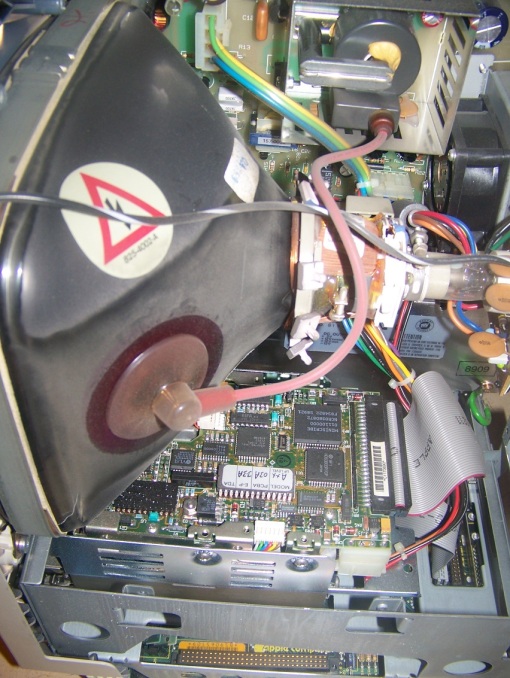


7 Comments
I’m impressed these old machines still work after so many years, Peg Johnson.
You clearly have a love for technology and retro things, I bet you loved LOST and National Treasure. A person after my own heart. Please keep these coming.
heh, I did like National Treasure, I was a history major in college so those kind of movies usually appeal to me. when I used to work at a video rental store (when those places still existed and before I was replaced by a vending machine sized red box) we used to watch LOST in the store sometimes and had some bizarre theories about it. mine early on was that that big guy did win the lottery and he was an evil genius and the island was like a big horrible thing he setup for his diabolical amusement.
HAHA – oh my, I thought exactly the same thing about Hurley at one point! I mentioned those two because of all the old school tech they had on the LOST island, plus both National Treasures are basically a boys dream in every way from start to finish. Am very pleased you follow your passions :o)
Just in case you did not already solve the problem of renaming the startup disk. solution is simple. Just switch off File Sharing before renaming the disk. With file sharing on (early System 7) disk names are locked.
I like the small Apple Keyboard II shown on the photo. It was introduced in late 1990 when the SE was discontinued. Before, Mac SEs were mainly used with the Apple (Standard) Keyboard (M0116). It had rather good switches, nearly as good as the legendary Apple Extended Keyboard aka “Nimitz” (as large as the aircraft carrier). Both are good for for speed-typing.
The Apple Desktop Bus Mouse II on the picture is also from the post-Mac SE-era, introduced 1993. I went through several of these, because they did not withstand my use for long.
Thanks for the info. Ive gotten a lot more knowledgeable in the past few years on Macs but I’m still learning as I’m mostly a PC guy.
All ADB keyboards that I’ve encountered have passthrough ports, so that’s not the reason for 2 ports. I suspect that early ADB Macs had 2 ports so it could be used for multiple purposes. A maximum speed of 125 kbps is a bit overkill for just keyboards and mice. I heard that even some early modems used ADB.