January has been shaping up to be a stellar month for my vintage computer and Apple collections, which was made better by today’s scores.
Earlier this month, I purchased an Apple ImageWriter II printer to use with my vintage Macintosh collection. Then, late last week I discovered a Macintosh PowerBook Duo 270c on Facebook Marketplace that I’m planning on picking up tomorrow.
However, today marked not one… but two new additions to my collection: a 1988 Macintosh SE and a Macintosh PowerBook 165.

The “How”
To start the story of how today’s haul came to fruition, we’ll need to step back in time all the way back to 2016, when I was a lowly high school junior touring my current university.
As we were walking through my university’s library, something caught my eye. Through the frosted glass windows of an office, I could barely make out a shape I recognized: a compact Mac, sitting on somebody’s desk. This was during my first Apple “phase.”
However, on a subsequent visit the machine was missing.
I would not see the compact Mac again until October 2019 (my junior year of college), when it was sitting inside of a library display case near one of the exits. This time I snapped pictures, which I posted to my personal Twitter.
(By the way, I call my new Macintosh SE – the “SuperSE” – “this SE” in this post because I’m actually using it to write this post.)
In fact, this post isn’t the first time this specific Macintosh SE has been featured on this blog. Way back in February 2020, I posted a list of my top five most-wanted vintage computers. Number one was a Macintosh SE/30. Instead of grabbing a photo of a SE/30 from the internet, I substituted the October 2019 picture of this Macintosh SE in the display case in its place. Nearly two weeks later after publishing that post, the 1991 Macintosh Classic followed me home. (Also, the substitution of this specific SE for a SE/30 is a crazy coincidence with something that will be discussed later.)
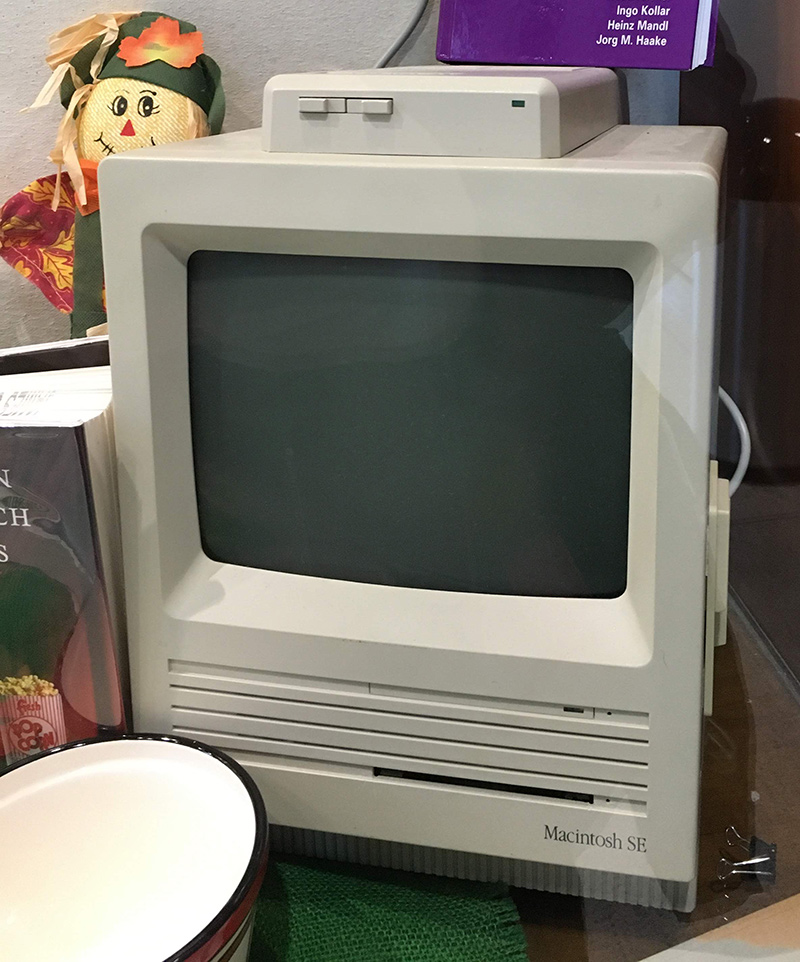
Fast forward to early January 2021, when I reach out to a university librarian in an attempt to find the real owner of this machine. I wanted to reach out to the owner to warn them about the PRAM battery and capacitors, and offered to help them remove the battery and capacitors.
I embarked on a discussion about the machine and my collection with the original owner. They bought both the Macintosh SE and a PowerBook 165 new while they were a graduate student in Texas.
Later in the discussion, the original owner asked me if I had room for two more computers in my collection. As always, I told them I have room for two more. A couple days later, I get an email in my inbox telling me they were available to pick up.
The Macintosh SE held a special place in my heart, as it was partially responsible for helping restart my interest in old Apple products. When in the library, I would often exit out the door near that particular display case in case it happened to show up again.
Today, I picked up the machines and brought them home. With the backstory out of the way, now let’s talk about them in a little bit more detail.
1988 Macintosh SE: “SuperSE”
Ever since snapping the photo of this SE in the display case in October 2019, I always wondered why it had the Kensington System Saver. Unlike the earlier Macs (128k, 512k, Plus) which lacked a fan and were prone to overheating, the Macintosh SE had an internal fan and therefore didn’t need the System Saver. A slight hint at what’s to come: this thing has a special secret hiding inside.

First, let’s start with the outside. This Macintosh SE is probably in the best cosmetic shape of all of my Macs, with the exception of some things adhered to the sides. This machine has hardly yellowed, unlike my other Macintosh SE which has the unofficial nickname of “Cheddar Mac” because it resembles a giant block of cheese. Also, this Macintosh SE doesn’t have a stale cigarette odor, which is a nice bonus. (The only problem, besides the items adhered to the sides, is the holes drilled in the handle for the System Saver fan.)

Flipping the machine around reveals the System Saver’s rear (it actually has two internal outlets for plugging in additional accessories) and something odd. There’s a port of some sort installed in the expansion slot.


Before I started the machine, I removed the System Saver and removed the machine’s bucket. I did this to inspect the logic board and just to make sure there was nothing rattling around inside that could cause a problem. Opening the machine revealed a couple secrets. The original 20 MB Quantum hard drive had long been replaced with a newer, aftermarket Maxtor hard drive. The port on the back was wired to an expansion card on the logic board. Because I have fat hands and the expansion slot cage was in the way, I wasn’t able to remove the logic board for inspection.

I reinstalled the bucket and System Saver, and setup the machine for testing. I plugged the machine in and the System Saver instantly rumbled to life. The fan in the System Saver starts out noisy, but fortunately quiets as it gets up to speed.
Then came the time to flip the SE itself on. The machine chimed and the hard drive spun up (with nostalgic spinning hard drive sounds!) Instead of saying “Welcome to Macintosh” after the classic Happy Mac icon, it instead showed some awesome bitmap artwork.

Unfortunately, I wasn’t able to get far on the first boot: there was a password preventing me from proceeding into System 6. Personal computer security in the early Mac days was top notch… and by that I mean easily circumventable. Much like a locked gate with a large gap next to it, disabling extensions (holding “Shift” on startup) will usually let you in.
The first thing I noticed, upon boot, was the large number of extensions. While my Classic only has two, this SE has at least 30.
The second thing I noticed was this SE is wicked fast. It flies through tasks and doesn’t have the sluggishness of the Motorola 68000 that I’ve learned to love. This thing didn’t behave like a traditional SE with its 68000.
That’s because it doesn’t have a 68000. It has a special secret lying inside… a brain transplant, if you will.
Instead of the stock 68000, the original owner installed an accelerator card at some point. That accelerator card is a Mobius 030 Accelerator, which features the Motorola 68030. In other words, this SE has roughly the same specs and performance as the SE/30 – the most sought-after and powerful compact Mac.

That accelerator card not only replaces the stock 68000, but also opens up some other doors. This Macintosh SE has 16 MB of memory installed, which far exceeds the 4 MB maximum of stock SE computers. (By comparison, my other SE only has 1 MB installed.) It even appears, through a special control panel, that the Mobius card allows you to use an external display with your upgraded SE, although it’s unknown whether it supports color. (That is likely the functionality of the port on the back.)

This SE is also loaded with software and files the original owner loaded on here. Aldus PageMaker 3 is installed, which runs far faster than on my Classic and SE. (Scrolling on the SE or Classic is usually followed by a slight delay as the 68000 works hard to render the display and keep up. Scrolling on this SE is buttery smooth.) The original owner’s interest in programming is shown with the inclusion of the ThinkC C compiler. (The original owner’s interest in programming and computers started with a Commodore 64.)
While noisy, the Maxtor hard drive appears to work fine. The hard drive activity indicator LED also works. The floppy drive, unfortunately, isn’t in as good of shape – it is very dirty. The floppy drive is the original, double-density (800k) drive.

The CRT is bright and crisp, although there is some slight burn-in. It was likely used heavily between the time the computer was new in 1988 to 1996 when it appears the computer was finally retired.
I would have never guessed the computer would have had a ‘030 inside… much less that it would become a part of my collection.
Because of the accelerator card, I’ve nicknamed this Macintosh SE the “SuperSE.” (Like my other Macintosh SE, this one was manufactured in 1988 at Apple’s Fremont, California facility. The SuperSE was made in March/April 1988, while my other SE was made in May 1988.)
Plans
Currently, I’d like to run System 7 on this machine and try to get some newer software to work. First items on my list is QuickTime and Arnold’s MIDI Player.
I’m also planning on doing a restoration on the machine: removing the adhered items and sending the logic board, analog board, and power supply off to be recapped. This post will definitely not be the last time you see this machine on this blog or my Twitter feed!
1994 Macintosh PowerBook 165

The other computer he owned, and gave to me, was a 1994 Macintosh PowerBook 165. This Macintosh PowerBook 165 is my first foray into PowerBooks and vintage laptops.
Unfortunately, I can’t comment on the functionality of the PowerBook 165 because I don’t have a power supply to test it with.
However, I did open the lid and took a closer look at the outside.

Much like the SE, the PowerBook 165 is in excellent shape on the outside. The port cover on the rear, which is often lost to the sands of time due to brittle plastics and user carelessness, is still intact on this particular specimen. It was obviously loved and well cared for by the original owner. There are a couple marks on the outside, but otherwise it’s in like-new condition.
Opening the lid reveals a few things. Most notably, the creaky hinges – which I’ll discuss a little later. The keyboard seems decent to type on… while not as nice as a desktop keyboard like my Apple Standard Keyboard, it is better than later rubber membrane (or “mush-key”) keyboards like my Apple Design Keyboard. (I actually slightly prefer the feel of the modern, controversial “Butterfly” keyboard in my 2019 MacBook Pro.) The trackball is also present, which was a staple of old Mac laptops from this era.
The Macintosh PowerBook line replaced the Macintosh Portable, which was Apple’s first attempt at creating a “laptop” from 1989. The PowerBook was sleek and thin, while the Portable was a heavy monster that shared more in common with a luggable PC than later laptops. The Macintosh PowerBook could also run entirely off battery or AC power – while the Portable required a battery to be present and charged, even if using AC power. The PowerBook also used a more appropriate and modern battery technology, while the Portable was still using a sealed lead-acid battery that was more akin to a miniature car battery.
Despite the last paragraph, my knowledge of old Apple laptops (pre-1999) is limited. I was shocked to discover the PowerBook 1xx line extended far beyond 1991-1992, and even featured models with Motorola’s 68030 processor. (Before, I thought all 1xx models had the 68000.) The PowerBook 165 was one of those cases, as it has the 68030 to match the SuperSE’s Mobius 030 accelerator.
PowerBook Problems
I’ve tried to avoid Macintosh laptops, but space limitations and desirability have put an end to that. It’s nice to have a vintage Mac laptop you can carry with you, so the fun can go on the road. However, they open a can of worms that don’t really exist with desktop Macs.
For starters, my track record with laptop repair isn’t all that great. Anyone remember that time I accidentally killed my ThinkPad T420, which was my daily driver at the time? Laptops are much more difficult to work on as there’s less space, and they use lots of fragile flat-flex ribbon cables that can easily break. Plus lots of tiny screws that can easily get mixed up or go missing – or, as in the case of my poor T420, drop down inside of the machine.
Second, early members of the PowerBook line – specifically the PowerBook 1xx line – have a lot of common issues. Bad plastics and hinges plague these machines. It’s not uncommon to find broken screw posts or other plastic pieces, such as the port door or lid lock. It also isn’t uncommon to find PowerBooks with damaged hinges. Display problems also affect these machines, as sometimes the stock displays will develop “tunnel eye syndrome” where the corners develop dark spots where the image inverts.

However, as previously mentioned, laptops are handy. While my compact Macs take up a lot of space (which is a limited commodity in my case) the laptops can easily be slid in a drawer or bag. They’re portable, so I can take it to class or around town to play with – without breaking my back.
My current goal is to get a power supply to test the PowerBook with. I will create an update post when that happens.
This marks the end of my long, boring introduction to the two newest members of my Macintosh collection: a 1988 Macintosh SE “SuperSE” with a Motorola 68030 accelerator card, and a 1994 Macintosh PowerBook 165. Be sure to follow me on Twitter (@gfuller_blog) to stay up-to-date and get sneak peeks with these machines.
Written on the 1988 Macintosh SE “SuperSE” using Microsoft Word 4.0.
Edited 1-31-2021 to fix an error.
