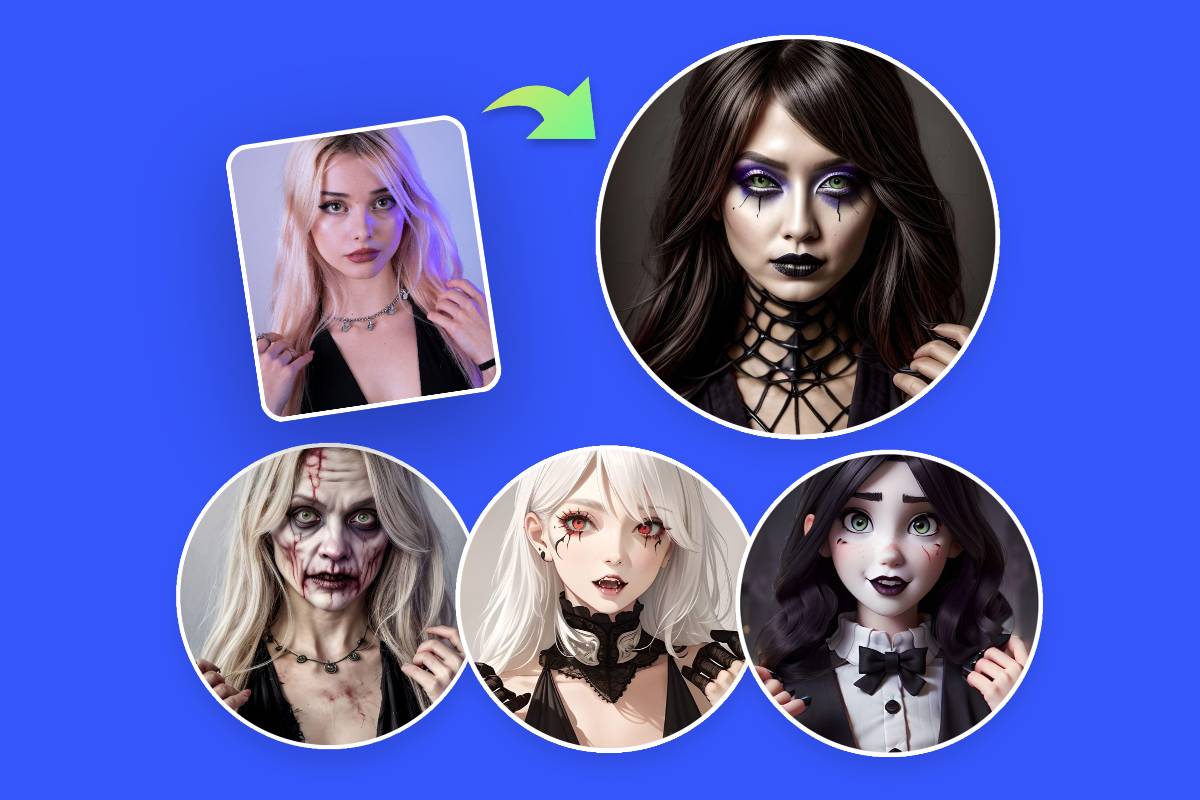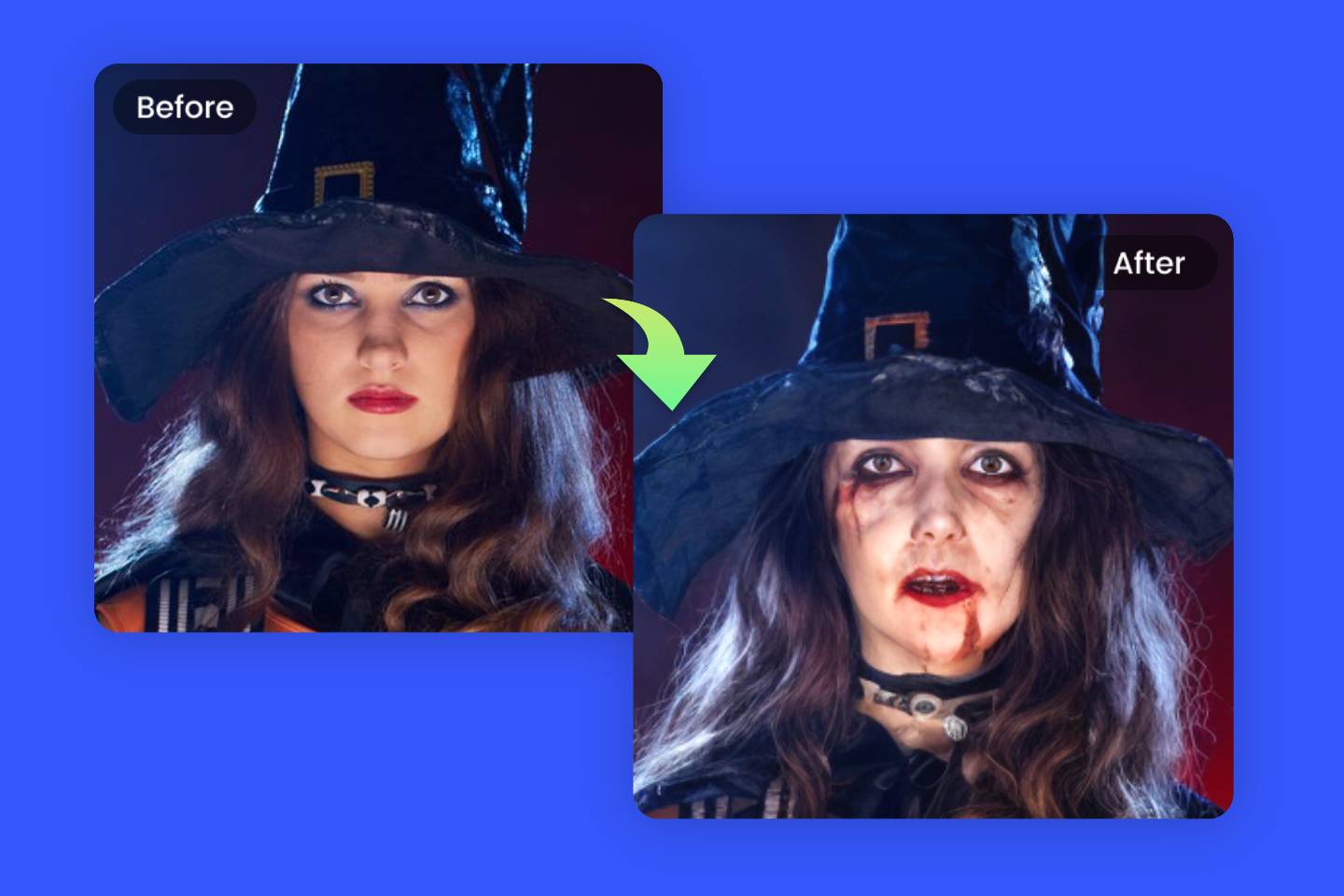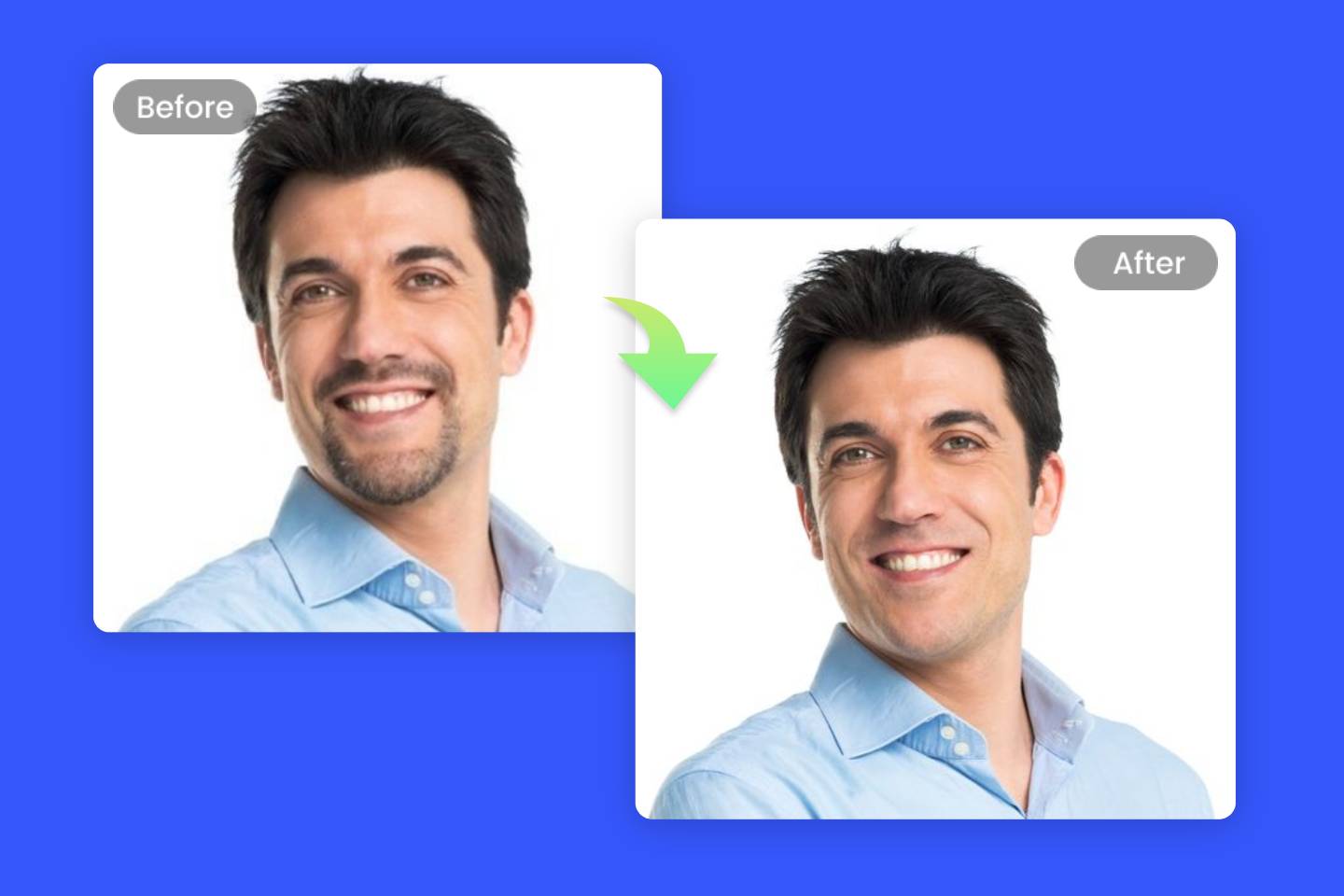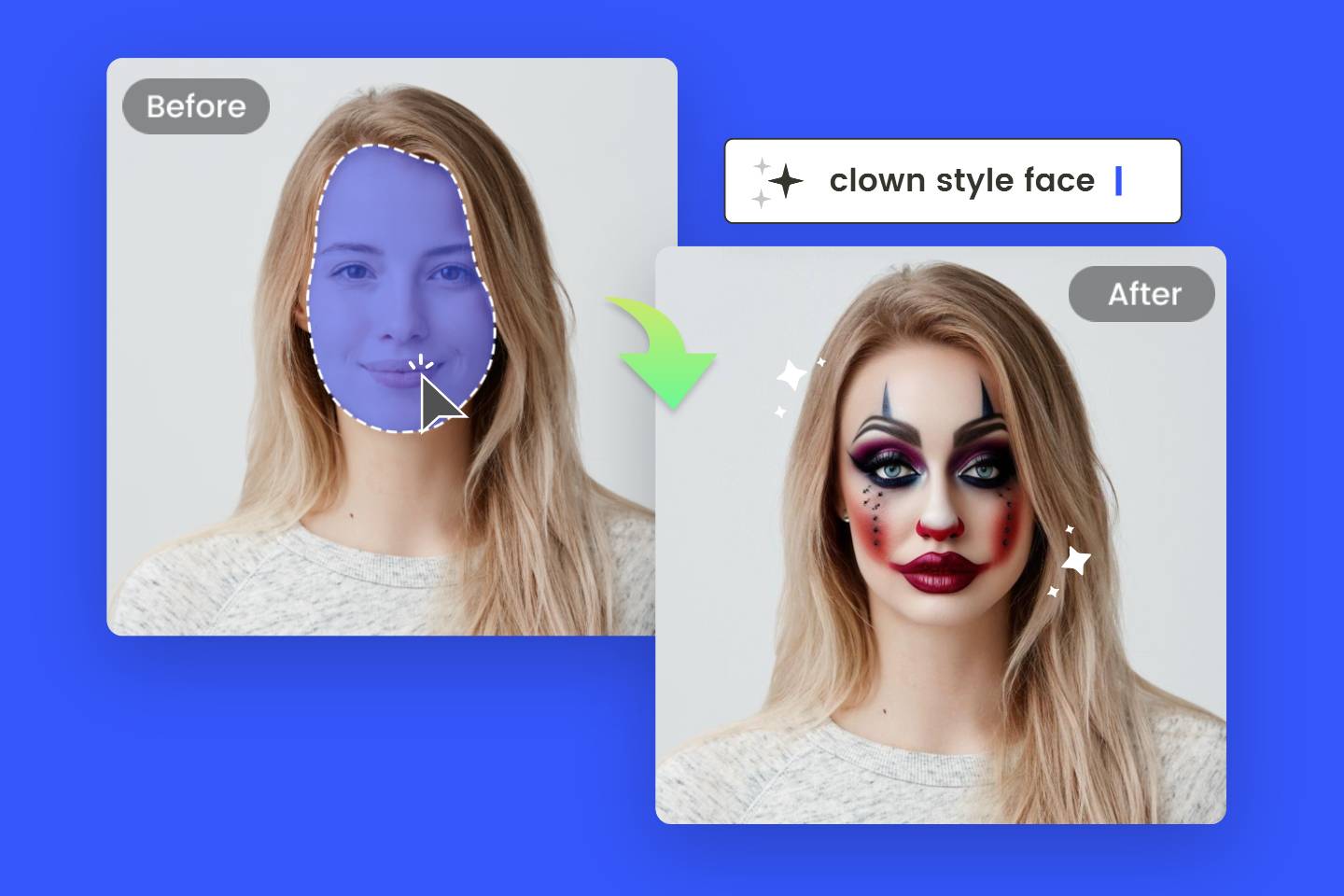How to Use Filters on TikTok: Pictures Tutorial 2024
Summary: This blog will guide you on how to use filters on TikTok and how to use effect on TikTok. Also recommend popular TikTok filters and AI filters for you to choose from. You can learn to use with picture tutorials easily.

TikTok filters have raised a popular trend these days. The same to Instagram filters, TikTok filters have multiple choices for us to share with friends. Different TikTok filters and TikTok effects have driven people to fall in love with them. But do you know how to use filters on TikTok?
Follow my pace, I will guide you on how to use filters on TikTok. Don’t worry, you can learn it easily with picture tutorials. And I will help you use TikTok effect and find more interesting filters on TikTok. By the way, popular TikTok filters and an AI filter tool are waiting for you. Keep reading to find out more!
How to Use TikTok Filters
It is not hard to learn how to use TikTok filters, you just need to follow my steps and pictures. Easily do it well.
1. Open TikTok app and tap the “+” icon.
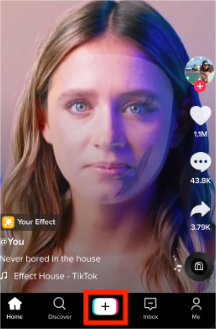
2. Tap the Filters icon on the right side.
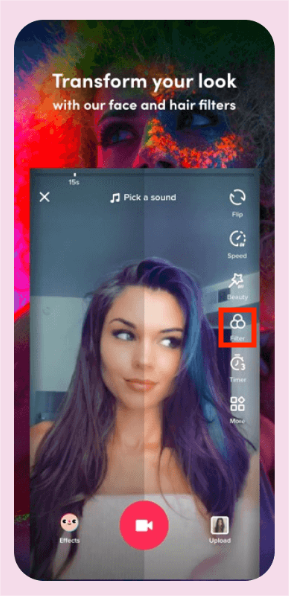
3. Choose the filters you like.
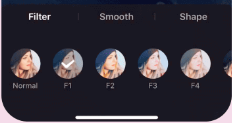
There are different types TikTok filters you can choose from, you can depend on different usage to adjust filter intensity
How to Use TikTok Effects
TikTok effects have been favored by many TikTok users. There are many fantastic effects you can use, such as tending effects, Halloween effects, interactive effects, appearance effects, and more.
Many funny and ridiculous effects are popular among young TikTok users, you can use these TikTok effects to entertain with your friends. furthermore, you can create interesting TikTok effects by yourself in TikTok effect house if you are willing to.
Let me show you how to use TikTok effefts.
1. open TikTok app and tap the “+” icon
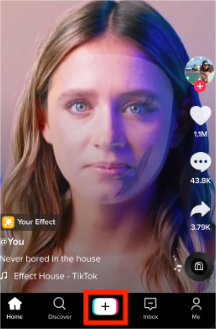
2. tap the Effect on the bottom left side
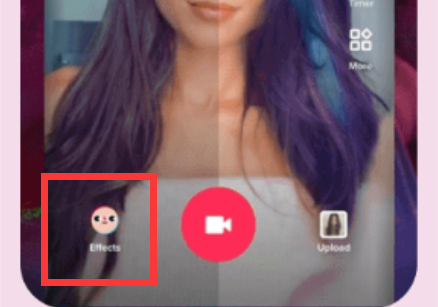
3. choose the effect you like.
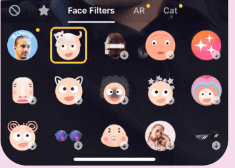
How to Find Filters on TikTok
There are 2 easy ways for you to find filters on TikTok.
First, if you are watching others' TikTok videos, you are interested in their filters. Just tap the box above the username, and you will enter the filter center to use that filter in that video.
Second, if you can remember the filter name, it’s much easier for you. Just tap the search bar on the top and write the name of TikTok filers. And then you will get it. If you cannot remember the TikTok filter’s name, write the key features to search it.
Popular Filters on TikTok
There are some popular filters on TikTok widely used by people’s TikTok videos. Try to find your favorite.
Portrait F2: Enhance the brightness and dark details in your portrait photos.
Vibe V2: A classical and old filter that brings you to the 1900s.
Food G6: Immediately add a slight red color to your food photos which makes your food look delicious.
Vibe V11: An old movie filter with a slight pink shade takes you into a cinematic mood.
Bonus: Free Online Tool to Explore More AI Filters

Turning photos into art is easy like never before with the AI filters from Fotor AI photo editor.
If TikTok filters cannot meet your needs, try a free online tool to use AI filters now.
Fotor free AI filters will turn your photos into art pictures. Various types of filter styles are available for you, such as anime, Disney, fairytale, fashion cartoon, illustration art, game art style, barbie filter, the baby filter, and more.
Besides, Fotor AI filters allow users to customize your pictures by typing text descriptions. It is super easy to specify the styles you want.

Let me show you how to use AI filters on Fotor.
- Open Fotor AI Filiters website, click the “Apply AI Filter Now” button to get started.
- Then, click "From Image" on the left, and upload the image that you want to turn into AI art with our AI filters.
- Wait for the AI tool to convert photos into art in seconds, and you will have three images with AI manga filters in different styles.
- Preview and download your images with AI filters.
TikTok Filters and Effects FAQs
How to Remove Filters on TikTok
If you have set a filter in your TikTok video, it cannot be changed and removed.
But if you are still at the video editor built-in TikTok, you can tap the “Filter” icon to choose “Normal” to remove TikTok filter quickly.
How to Use Voice Filters on TikTok
TikTok Voice filters are very funny to make our TikTok video more entertaining. When you have recorded a video with your voice, tap the three dots on the right side in TikTok. And tap “Audio Editing” to choose the TikTok voice filters you like.
Conclusion
Now, you have learned how to use filters on TikTok and how to use TikTok effects. Try to find more interesting TikTok filters and TikTok effects to share with your friends. also, Fotor AI filters are available for you to change photo filters and styles. And you can customize AI filters with your own willingness. Entertain with your friends with Fotor AI filters now!