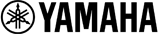About the Yamaha YSP-800 Digital Sound Projector

Enjoy engaging three-dimensional sound without the clutter of a traditional home theater system. Yamaha's YSP-800 Digital Sound Projector features a clean, slender look that nicely complements today's popular flat-panel TVs. And thanks to Yamaha's forward-looking design and careful engineering, this single décor-friendly speaker is all you need to add exciting surround sound to your home entertainment options.
Home theater simplified
The Digital Sound Projector is more than just a wall-mountable speaker — it also takes the place of your home theater receiver. Just connect your DVD player, cable box, and other audio/video components to enjoy enveloping sound. The included multibrand remote can control the Digital Sound Projector as well as most types of video components, for easy system operation.
Breakthrough surround sound technology
The YSP-800 adds surround sound to your music, movies, TV shows, and video games, without the need for rear speakers. Versatile Yamaha processing and built-in amplification team up with a sophisticated driver array — 23 speakers, in all — to beam the sound precisely where it needs to go. The result? Room-filling home theater audio from a single sleek component.
Easy installation
A user-friendly calibration system ensures hassle-free setup. All you need to do is plug in the included microphone and place it in your favorite listening spot. In less than three minutes, this capable unit automatically optimizes itself to give you the best, most convincing sound for your specific room. You can wall-mount the '800 below a flat-panel TV using the
optional bracket, or set it on a shelf or table. For richer bass, add a Yamaha powered subwoofer.
Product highlights:
- video-shielded
- acoustic suspension speaker design
- frequency response 60-20,000 Hz (-10dB)
- CINEMA DSP technology delivers 360º wraparound sound from just one speaker
- 3 CINEMA DSP programs
- built-in Dolby® Digital, DTS®, & Pro Logic® II processing
- twenty-one 1-9/16" drivers, two 3-15/16" woofers
- 82 watts total power (2 watts x 21, 20 watts x 2)
- 5 audio inputs: 2 analog, 2 optical digital, and 1 coaxial digital
- subwoofer output
- optical and coaxial digital audio cables included (1 each)
- remote control (multibrand-for-video)
- black finish
- 31-1/2"W x 6-1/8"H x 5-1/8"D
- warranty: 2 years
- MFR # YSP-800BL
What's in the box:
Yamaha YSP-800 Digital Sound Projector owner's manual
- Black YSP-800
- WF75640 Wireless remote
- 2 "AA" Batteries
- Acoustic Optimizer microphone with attached 19.75' cable (has 3.5mm miniplug on the end)
- Cardboard microphone stand
- 59" RCA patch cord
- 59" RCA composite video cable
- 59" RCA coaxial digital cable
- 57" Optical digital cable
- Adhesive backed cable clamp
- 4 Sets of 1" x 2" Adhesive backed hook and loop fasteners
- Owner's manual
- Quick reference guide
- Warranty information
- On-line product registration information
- Packing instructions
Customer reviews for Yamaha YSP-800 Digital Sound Projector
Loading...
Loading reviews...
Average review:
3.0 out of 5 starsThanks for submitting your review
Customer photos
This review was collected as part of a promotion
Pros:
Cons:
More details on the Yamaha YSP-800 Digital Sound Projector

Features & specs
| General | ||
|---|---|---|
| Design | --- | |
| Amplification | --- | |
| Separate Subwoofer | --- | |
| Wireless Surrounds | --- | |
| Number Of Channels | --- | |
| Surround Formats | ||
| Dolby Digital | No | |
| DTS | No | |
| Dolby Atmos | No | |
| DTS:X | No | |
| Audio Enhancements | ||
| Dialogue Enhancement | --- | |
| Auto Volume | --- | |
| Night Mode | --- | |
| Virtual Surround | --- | |
| Room Correction | --- | |
| Audio Connections | ||
| Optical Digital Inputs | --- | |
| Coaxial Digital Inputs | --- | |
| HDMI ARC Input | --- | |
| HDMI eARC Input | --- | |
| 3.5mm Stereo Analog Inputs | --- | |
| RCA Stereo Analog Inputs | --- | |
| USB Type-A Input | No | |
| Subwoofer Output | -- | |
| Audio Specs | ||
| Tweeter | --- | |
| Midrange | --- | |
| Woofer | --- | |
| Subwoofer Driver | --- | |
| Enclosure | --- | |
| System Frequency Response | --- | |
| Sound Bar RMS Power | --- | |
| Subwoofer RMS Power | --- | |
| Video Connections | ||
| HDMI Inputs | --- | |
| HDMI Outputs | --- | |
| Video Specs | ||
| HDMI Version | --- | |
| HDMI Video Pass-through Resolution | --- | |
| HDR Video Compatible | --- | |
| Control | ||
| Includes Remote | --- | |
| Voice Control | No | |
| Control by App | --- | |
| HDMI CEC | --- | |
| Remote IR Passthrough | No | |
| Learns TV Remote | --- | |
| Audio Streaming | ||
| Bluetooth Connectivity | --- | |
| Bluetooth Audio Playback | No | |
| Bluetooth Transmitter Mode | No | |
| Online Music Sources | --- | |
| Apple AirPlay | --- | |
| Chromecast built-in | --- | |
| Amazon Music | --- | |
| Apple Music | --- | |
| Pandora | --- | |
| SiriusXM | --- | |
| Spotify | --- | |
| TIDAL | --- | |
| TuneIn | --- | |
| YouTube Music | --- | |
| Files on Your Network | No | |
| Wi-Fi Networking | ||
| Built-in Wi-Fi Version | --- | |
| Bands | --- | |
| Other Info | ||
| Wall-mountable | --- | |
| Mounting Bracket Included | --- | |
| Sound Bar Size (inches) | --- | |
| Sound Bar Weight | Not Given | |
| Subwoofer Size (inches) | --- | |
| Subwoofer Weight | Not Given | |
| Speaker Parts Warranty | --- | |
| Speaker Labor Warranty | --- | |
| Amplifier Parts Warranty | --- | |
| Amplifier Labor Warranty | --- | |
Product Research
Features
Front Panel Controls
Inputs
Outputs
Specifications
Overview: The Yamaha YSP-800 challenges the idea that complicated speaker set up and wiring are necessary to enjoy multi-channel surround sound. The 23 speakers, each separately amplified, use re-enforcement (in phase), cancellation (out of phase), and delay to project five distinct sound beams. The beams, analogous to the five speakers in the surround sound system, are then reflected off the walls to envelope you with sound. There is also a line level subwoofer output for adding a powered sub.
Beam Modes: The five beams (channels) offer several settings to best suit the source:
- 5 Beam: typical surround with five full range channels
- Stereo+3 Beam: left and right stereo, plus center channel and left and right surround channels, ideal for live concert DVDs to narrow the stage but keep the depth and reflections of the venue
- 3 Beam: outputs only the left, right, and center channels, widens the ideal listening area
- Stereo: only the left and right channels, for listening to two channel sources when you don't want to process the signal
- Target: outputs only one beam, targeting a single listening position, the beam angle is adjustable and is directed to whatever position you like, surround processors and the subwoofer output are disabled
Surround Formats: The YSP-800 offers the following Surround Modes for movies and music:
- Dolby Digital: standard DVD format, digital input
- DTS Digital Surround: also used on DVDs, digital input
- Dolby Pro Logic: matrix decoding, 2-channel source
- Dolby Pro Logic II (Movie, Music, and Game): update of Pro Logic, better simulation of discrete 5.1
- DTS Neo:6 (5-channel version Music and Cinema): 5 full range channels with significant separation, 2-channel sources
Cinema DSP Digital: Yamaha's proprietary Cinema DSP (Digital Soundfield Processing) chip contains precise digital recreations of actual acoustic environments. There are DSP options designed for music, movies, and sports:
- Music: reproduces a vibrant, live atmosphere
- Movie: clearly reproduces dialog and sound effects
- Sports: converges the commentator's voice on the center and broadens the overall atmosphere of the stadium
Automatic Setup: This unit employs the YPAO (Yamaha Parametric Room Acoustic Optimizer), which helps you automatically achieve very accurate sound adjustments. Using the supplied Optimizer Microphone, YPAO performs the following checks and makes appropriate adjustments to give you the best possible sound from your system:
- Speaker Distance: checks the distance of each beam and adjusts the delay of each channel so each sound beam reaches the listening position at the same time
- Equalizing: adjusts the frequency and level of each channel's parametric equalizer to reduce coloration across the channels and create a cohesive sound field, each channel has a seven band parametric EQ with adjustable Q factor
- Volume Level: checks and adjusts the volume level of each speaker
Manual Beam Setup: In addition to the auto setup, many adjustments to the surround processor can be made manually:
- Setting Parameters
- Position: flat to wall or angled
- Room Dimensions: length and width of room as well as distance from speaker to listening position
- Beam Adjustment:
- Horizontal Angle: set the the horizontal angle of the listening position relative to the center of the speaker, this adjusts the angle of each beam to best match your listening position
- Beam Travel Length: total travel distance from speaker to reflecting surface to ear for each beam
- Focal Length: distance from the speaker to the focal point of each beam (where the speaker would be if you had five separate speakers)
- Treble Gain: adjust treble output of each beam to compensate for sound absorbing surfaces (curtains, etc)
- Image Location: adjust the direction from which the front left and right speakers are heard if they sound unnatural
Manual Sound Setup: In addition to the auto setup, many adjustments to the sound can be made manually:
- Tone: adjust bass and treble +/-12 dB
- Beam Level: adjust the volume balance between the channels
- Subwoofer:
- Bass Out: with outboard subwoofer or without
- Crossover: set crossover point to 80, 100, or 120 Hz, all frequencies below this point are directed to the sub
- LFE Level: adjust the LFE (Low Frequency Effects) output volume
- Distance: distance from the sub to the listening position
- Mute Level: attenuate 20 dB or mute completely when you press the mute button
- Audio Delay: delay the sound output up to 160 ms to synchronize it with the video image
- Room EQ:
- Mount: wall mount or shelf mount
- Reflecting: normal or hi-echo
- DD/DTS Dynamic Range:
- Minimum: for low volume listening
- Standard: for typical use
- Maximum: for feature films
Night Listening: During low-volume listening, such as late as night, use one of the night listening modes to improve audibility, particularly of dialog. Night listening offers three modes, Cinema, Music, and TV, each with three levels of effect, to ensure you don't miss movie dialog or quiet passages, or lose overall surround spaciousness.
OSD: The on screen display (OSD) is output though the composite video jack. While the OSD isn't used all the time, it is very useful to guide you through the setup process, either automatic or manual. The position and background color of the OSD can be changed.
SRS TruBass: TruBass produces the perception of improved low frequency performance, with or without a subwoofer. TruBass can be turned off if you prefer.
Installation: The YSP-800 can be wall mounted using an optional bracket, item number 022SPMK8. It can also be placed on a shelf or a stand. Positioning can be parallel to a wall or in a corner. The only major requirement is the room must have side and rear walls for beam reflection to create the surround effect. Note: Although the unit is shielded, Yamaha recommends not placing it directly on top of a CRT tube TV.
Multi-brand Remote Control: The receiver comes with a multi-brand wireless remote control (WF75640). In addition to this unit, the remote can control multiple brands of cable boxes, satellite receivers, TVs, VCRs, and DVD players. The remote also has a programmable macro control for each of the five inputs.
Input Trim: The level of each input can be adjusted so the volume remains the same when switching from one input to another.
Input Label: Each input can be renamed to match the actual source component, up to 8 characters.
Dimmer: The display can be dimmed manually or set to dim automatically if no operation is performed for a specified period.
Unit Set: For all the adjustments requiring a measurement of distance, the units can be set to meters or feet.
Maximum Volume Level: You can set a maximum volume so the unit can not be turned up beyond that point.
Sleep Timer: You can set the sleep timer to turn the unit off in 30, 60, 90, or 120 minutes.
- Input: toggle between inputs; TV/Set top box, VCR, DVD, and Aux
- Volume: up/down
- Standby/On: power button
- DVD: coaxial digital audio
- Aux: optical digital audio
- TV/Set Top Box: optical digital audio and analog stereo RCA audio
- VCR: analog stereo RCA audio
- Microphone: 3.5mm Optimizer microphone jack (front panel)
- Video: RCA composite video (for on screen display)
- Subwoofer: RCA line level
- Remote: 3.5mm mini-jack IR output
Drivers:
- 21 x 1-9/16" speakers
- 2 x 3-15/16" speakers
Power:
- 2 watts x 21 (1-9/16" speakers)
- 20 watts x 2 (3-15/16" speakers)
Weight: 19.875 pounds
Loading...
Loading accessories...
Customer Q&A
Loading...
Loading articles...