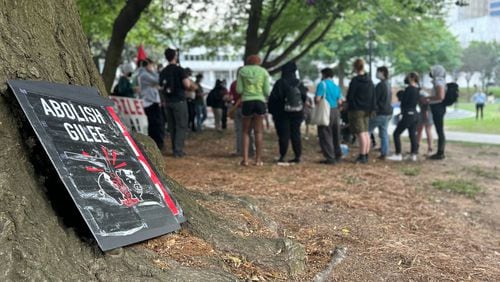Update: Dell has announced the results of its investigation into the fire. Officials with the company said that the battery in the laptop was not made by Dell and was not an authentic Dell battery. Company officials warn that using "incompatible, counterfeit or third-party batteries may increase the risk of a safety related incident."
Dell advises to buy replacement batteries only from the equipment's manufacturer. For more on selecting a new Dell battery, click here.
It also reminds consumers to look for the UL mark from Underwriters Laboratories on the battery.
Original story: A laptop that was charging on a couch burst into flames, and it's all caught on camera.
Surveillance video that was recorded last month in a Thousand Oaks, California, home shows a Dell laptop catch fire, KNBC reported.
>> Read more trending news
But it didn't happen just once. The family claimed it happened four times.
Devon Johnson told KNBC that he plugged it in to charge and a few hours later, smoke poured from the side of the laptop before the fire was seen.
It burned a hole in the sofa and destroyed the computer.
After Devon put out the flames, his friend unplugged it and put it on a table. It caught fire again. Devon blew out the flames, and after another three minutes, flames were seen again. That time the teens used a fire extinguisher to put it out.
As he got closer, flames shot out again, almost hurting Devon.
Officials said the cause of the fire was due to the laptop's lithium-ion battery, the same that have caused fires in hoverboards, Samsung Galaxy smartphones and other laptops.
Dell recalled 4.1 million laptop batteries in 2006 because of a risk of fire.
Hewlett Packard recalled 101,000 batteries last week.
Dell told KNBC that it is working with the Johnson family to investigate the family's claims.
How can you protect your device from overheating?
Experts at UCLA tell KNBC:
- Charge on a hard surface to let heat dissipate
- Don't charge on beds or sofas
- Don't overcharge and unplug just before it hits 100%
- Don't leave laptops plugged in and charging when you're not at home or overnight.