Update:
As flagged by my friend Dwayne Natwick, online verifiable certifications only appear to be available when renewed or newly passed from July 1st. Older certs will still be active via Credly.
Looks like more of the historic certs are now available as online verifiable. My entire role based cert collection, regardless of upcoming renewal are now available.
Recently, Microsoft announced that they were moving on from Credly. Which personally I thought was a shame, as so many providers use the service, and a regular business can also sign up too meaning everything was in one place.
However, my guess here is the cost was outweighing the benefit for a service they could deliver themselves at scale. So, here we are.
Here is Microsoft’s piece on your current Credly setup:
Microsoft is introducing new features to the Microsoft Learn profile, providing learners with more flexible options for viewing and sharing their Microsoft Certifications directly from Microsoft Learn. With this feature release, Credly badge services will no longer be used for most Microsoft Certifications. All your new and previously earned Microsoft Certifications will automatically be associated with your Learn profile. Once you’ve connected your Microsoft certification profile to your Learn Profile, you can view and share all of your Microsoft Certifications from your Learn profile. Microsoft Certifications earned and claimed on Credly before June 30, 2023, will be available for viewing and sharing through Credly until June 30, 2024. However, your Microsoft Certifications on Credly will no longer be kept current or updated as you pass renewal exams or earn new Microsoft Certifications. The only exception is Microsoft Certifications issued by Certiport which will still be managed and updated on Credly indefinitely.
So, if you take a renewal, or exam that earns a certification from July 2023 onwards, you will be able to share it from Microsoft Learn, rather than it being claimed in Credly. I was very curious about this, so I went and renewed my Azure Network certification a few days ago. And thankfully, nothing about that process was any different.
Once passed, again everything appears the same

However, if I click on the ‘view all’ Certifications link, this cert now shows as ‘Online Verifiable’. See below in comparison to another.

If I click on the ‘View certification details’ link just below the cert title, it brings me to a new page with my verified credential.
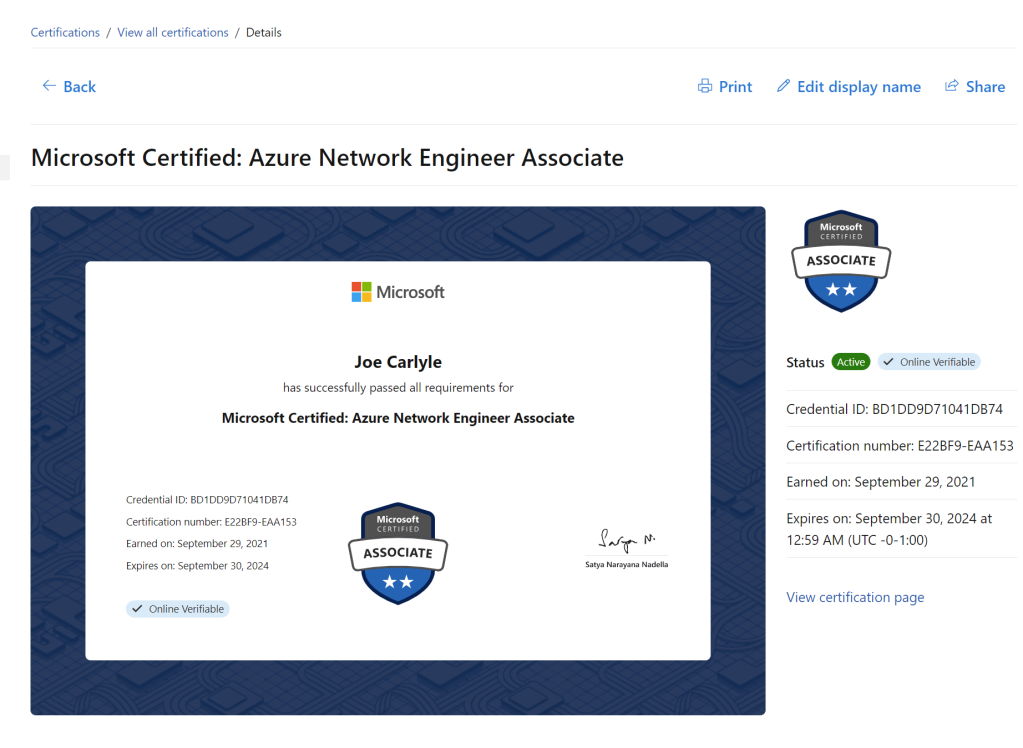
The ‘Share’ link on the top right hand corner then allows me to choose from several options that link to this verifiable credential anonymously.

The whole process appears to just work to be honest! Here is the link to my cert for reference –
Microsoft Certified: Azure Network Engineer Associate
Learn have a FAQ page that also may help!
Thanks for reading, and as always if there are any questions just ping me!


Something that I’ve noticed here. This “online verifiable” does not show up until you do your renewal. I currently only have one certification that will create a link. – Dwayne
LikeLiked by 1 person
Great point. Post updated!
LikeLike