Heatsinks. The Basics and Points to Consider
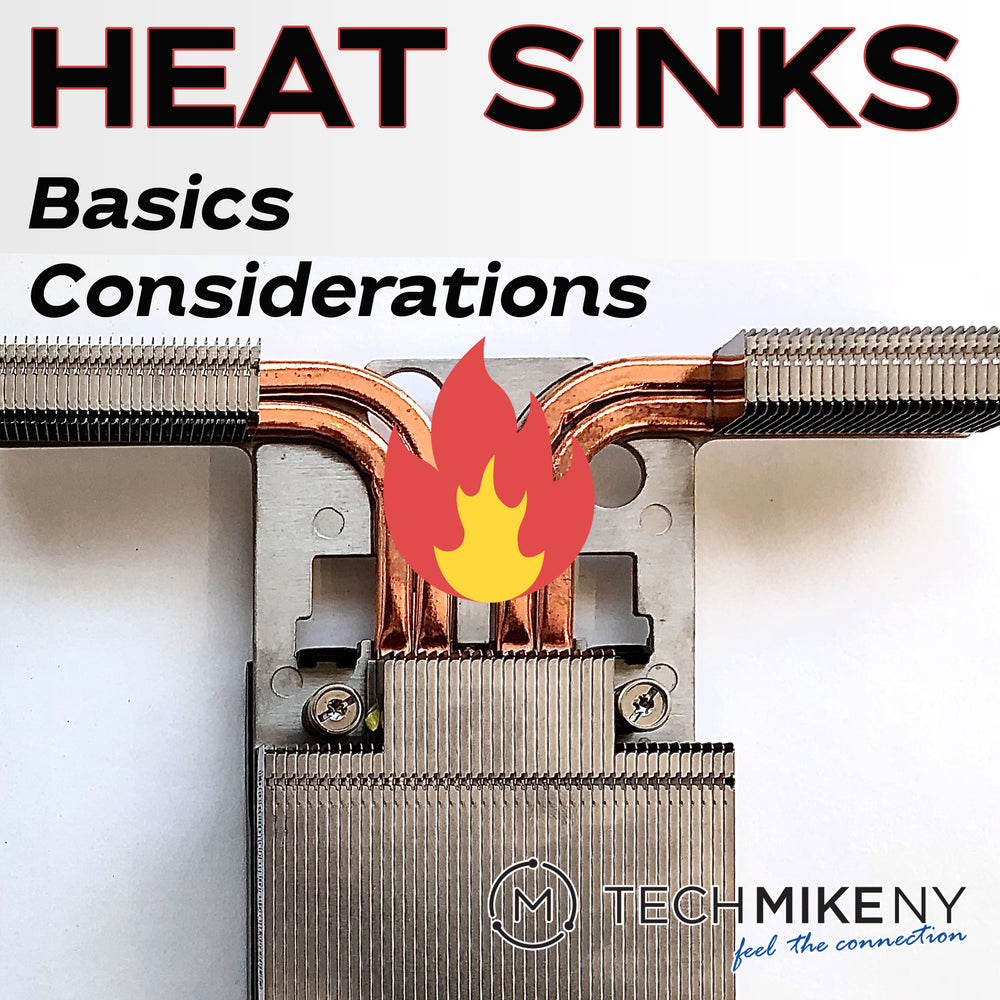
You don’t have to have a Ph.D. in Computer Science to know that computers generate high temperatures. One of the core components of a computer in managing and dissipating that heat is the system’s IHS (Integrated Heat Spreader) and its Heat Sink.
In this blog post, we’ll discuss the components of the Heat Sink, compatibility pointers, as well as some of the considerations you should make when building your system and if you’ll need a high-performance Heat Sink.
The Basics
In the vast majority of rack servers, the architecture of a heat sink involves the baseplate – which makes contact with the processor – and the Heat Sink’s fins. The heat is then dissipated through the fins’ surface area, aided by the computer’s fans.
Thermal Paste – sometimes called Thermal Grease – is applied where the Heat Sink baseplate and processor contact to provide additional heat dissipation. This material is most often made of a liquid metal compound and provides a tight seal between the Heat Sink and processor for the optimum heat transfer between the processor and Heat Sink.
A PEEK INTO THE TECHMIKENY KITCHEN. Our techs add fresh thermal paste to the processor and Heat Sink on every server they build. As you can imagine, we go through a ton of Thermal Paste at TechMikeNY!
When it comes to computer Heat Sink materials, there are usually two types:
- Aluminum Heat Sinks have the advantage of being lightweight and relatively inexpensive while maintaining strong heat dissipation properties. The vast majority of computer Heat Sinks are aluminum.
- Copper Heat Sinks have the advantage of better thermal conductivity. For this reason, high-performance Heat Sinks are often made of copper or have copper components. The drawback to copper Heat Sinks is weight and cost.

MORE TECHMIKENY RESOURCES! While we’re on the subject of heat and servers, we would be remiss not to mention the bevy of resources we have on the topic. Our blogpost article Hot Tips for Keeping Your Server Cool is an excellent read on tips and tricks to ensure your server isn’t overheating. And our TechMike’s Server Guide – How Hot Will My Server Get? is a handy comparison chart that measures the BTUs of some of our popular server models.
Are Heat Sinks Universal or Cross-Compatible Between Brands?
While some manufacturers of server motherboards such as ASUS and Supermicro have some universality between their Heat Sinks, the major players in the rack server market, specifically Dell and HPE, do not have any cross-compatibility. In other words, the Heat Sink for a particular Dell or HPE server model is specific to its installed processor and chassis.
Do Heatsinks Need to be Replaced?
Because Heat Sinks have no moving parts, they should last the life of your server. However, you should apply fresh thermal paste approximately every five years to keep the thermal transfer properties optimal. (You can watch our YouTube video on applying thermal paste to a Heat Sink and processor).
What About Hight-Performance Heat Sinks?
Some processors that have a high TDP will require high-Performance Heat Sinks. These are Heat Sinks designed to dissipate more heat through their materials (as the previously discussed copper) and design. If you have a server build that has a processor with a very high TDP and other high-performance components (such as a GPU), a high-performance Heat Sink is probably a good idea.

Besides High-Performance Heat Sinks, Are There Any Other Variables or Types of Heat Sinks to Consider?
Yes! Some servers have chassis modifications that can impact the form factor of the Heat Sink. For example, Dell’s R730 has a mid-bay accessory that allows you to add additional drives to the server. However, if you install this feature, you will have to swap out the existing Heat Sink for a particular, Low-Profile Heat Sink so the mid-bay will fit in the chassis. (We’ve had customers get burned by adding a mid-bay on their own only to realize it doesn’t work without the Low-Profile Heat Sink!)

Final Thoughts
The higher the performance system you have, the more you should think about the Heat Sink in your system and whether you should have high-performance Heat Sinks. Furthermore, if you are unsure of compatibility with a particular Heat Sink, it’s best to reach out to us at info@techmikeny.com. One of our techs can walk you through it. That’s what we’re here for!












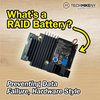

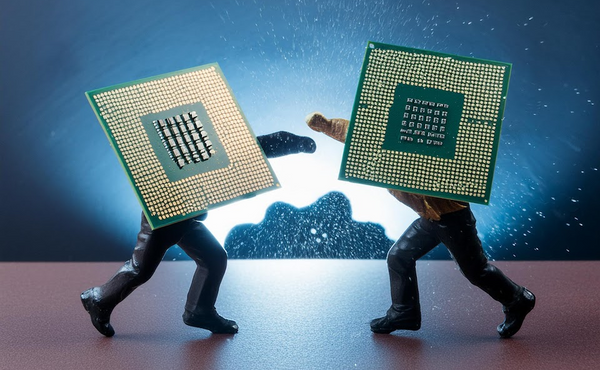

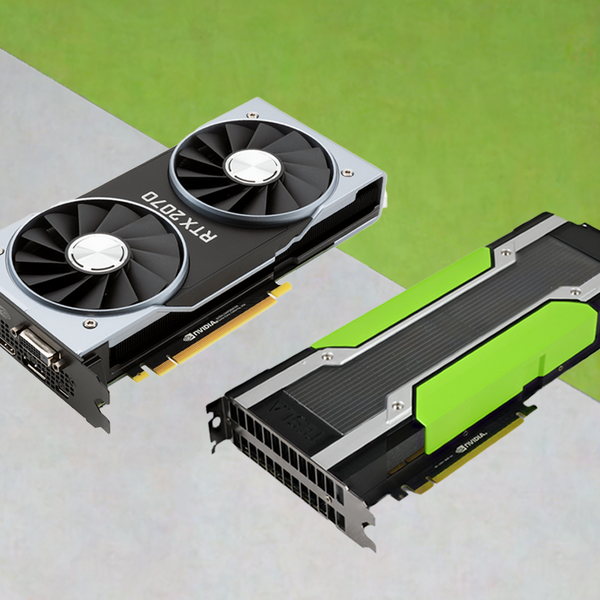
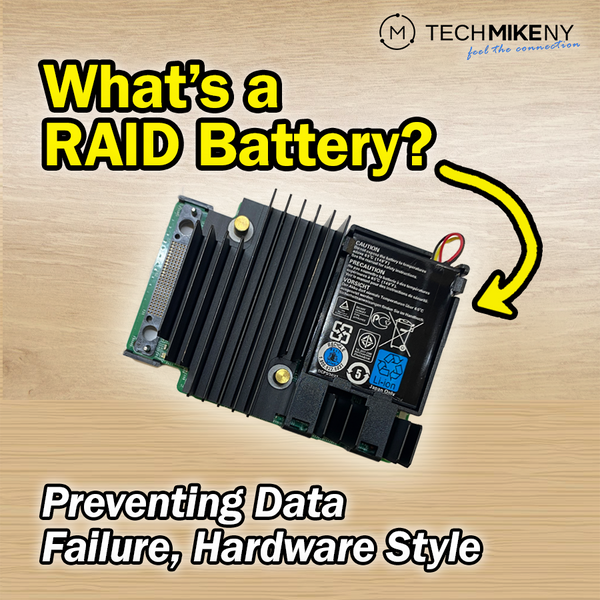
2 comments
Hey Angelo,
The low profile heatinks are really intended for use with the 4x mid bay drive cage. They won’t really help to get more air back to the rear flexbay SSDs. Just make sure the air flow is not blocked in the front or back of the server. The chassis fans will provide cooling to the entire chassis. You could try removing the air shroud and monitor the CPU and SSD temperatures to see if that makes any difference. However, we prefer keeping the servers as Dell engineered them.
I have an r730XD and I have 2 low profile heat sinks to allow more air to go to my back ssd’s and pcie’s, is any modification of the air shroud necessary ? I can sit the air shroud in the chassis with the new low profile heatsinks as the plastic touches them before I can even seat the shroud all the way !
Thank you