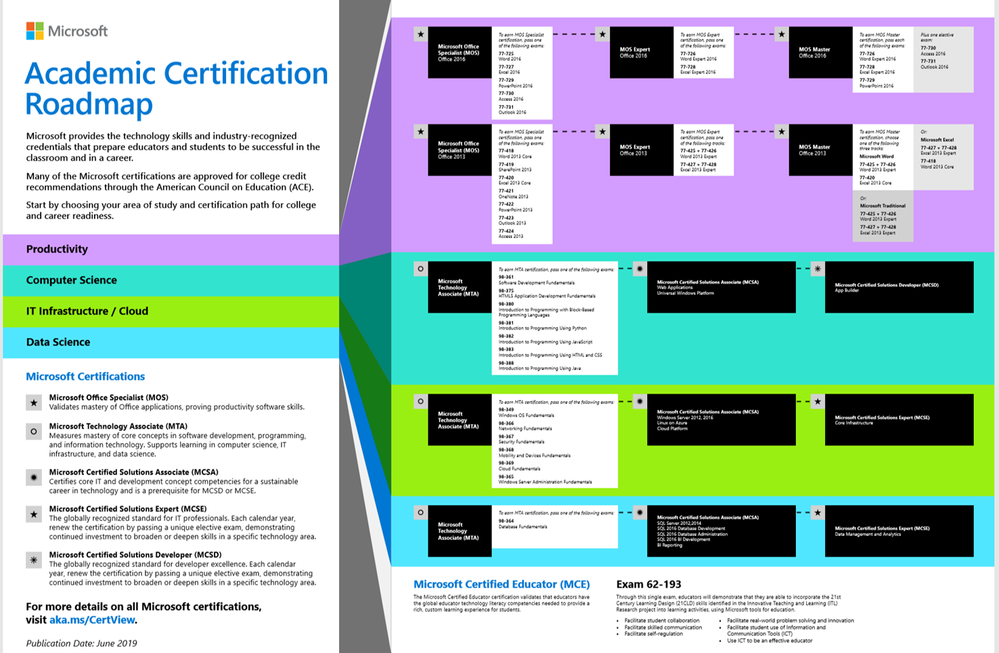- Home
- Education Sector
- Educator Developer Blog
- Blended learning adding Microsoft certification Path and Exams to your curricula
- Subscribe to RSS Feed
- Mark as New
- Mark as Read
- Bookmark
- Subscribe
- Printer Friendly Page
- Report Inappropriate Content
Getting Certified
The recommendation for university students or faculty getting started with offering Microsoft industry-recognized Certification is that you start by taking the AZ-900 Azure Fundamentals exam. AZ-900 will help you understand the Microsoft cloud technologies as well as how the Microsoft exams appear in a timed, high-stakes exam environment. You can learn more here about the Azure exam certification paths. The Microsoft exam page lists the “skills measured” in the exam. This list is usually very accurate and helps test-takers – whether you are faculty members or students -- to focus and study the right content. The page itself even lists available training and courses to prepare for the exam. Understanding the exam formats and question types before taking the exam can help you a lot. Microsoft does not mention which question types for exam formats are exactly in each exam, but you can find a list of exam and questions samples here in this YouTube playlist. Understanding what questions types will be coming in your exam, will make it easier for you to answer them and get the most points per question.
Microsoft Imagine Academy & Academic Learning Services
Microsoft Imagine Academy provides resources that benefit all students, educators, staff and institutions.
Acquiring skills on the latest technologies helps students to become better collaborators, communicators, critical thinkers, innovators, problem solvers and citizens of our global economy. More than 50% of today’s jobs require some degree of technology skills, and experts say that percentage will increase to 77% in the next decade. Studies suggest that in the next 5 to 10 years there will be a significant shortage in the supply of skilled IT professionals. Over the next four years, IT employment will rise by 5.8 million jobs and 51% of all IT jobs will be software related, creating 75,000 new businesses. Microsoft believes that technology skills are essential to the prosperity of both individuals and nations. These skills contribute to economic growth through increased productivity and by creating greater capacity to adopt new technologies, ways of working, and new sources of innovation.
Microsoft Imagine Academy is the complete technology education solution Microsoft Imagine Academy connects students, teachers, employers and local communities through leading-edge technology skills development. The program was developed to bridge the gap between education and the real-world by empowering students with the IT skills they’ll need for college and for a career in today’s technology-centered job market. The program also enables educators by providing the professional development resources they need to be successful in the classroom. Membership is open to all primary, secondary, post-secondary, preparatory schools, vocational and trade or technical accredited educational institutions, libraries, museums and accredited sources of continuing education and those qualifying for Microsoft Volume Licensing academic agreements.
Curriculum
- The Microsoft Digital Literacy curriculum provides essential computing skills for learners new to computing
- Learning pathways are available with content focused on in-demand skills areas for Productivity, Computer Science,
- Ready-to-use, customizable lesson plans including links to relevant Microsoft online learning modules and free demos and videos
- The Microsoft Official Academic Course (MOAC) e-textbook series – available in PDF or OneNote formats for educator download -- delivers a complete learning and teaching framework developed specifically for use in an academic setting
- Microsoft Official Courseware (MOC) is advanced-level, instructor-led training intended for IT professionals and developers who build, support, and implement solutions by using Microsoft technologies – MSIAs are eligible to purchase the MOC texts in traditional textbook and digital formats at academic discount pricing.
- Several courses across Productivity, Computer Science and Data Science Pathways in MSIA are aligned to ISTE (International Society for Technology in Education) Global Teaching & Learning Standards
Professional Development
- The Microsoft Certified Educator content is digital learning that helps educators integrate Information and Communications Technology (ICT) into their practice
- The Microsoft Innovative Educator (MIE) program provides trainers the opportunity to expand their skills integrating technology in their teacher training to positively impact teaching and learning
- The Teacher Starter Kit exam benefit for MSIA member schools include exam vouchers for educators for Microsoft Office Specialist (MOS), Microsoft Certified Educator (MCE) and Microsoft Technology Associate (MTA) certification exams to enable educators to obtain globally recognized certification.
- Microsoft Certified Trainer (MCT) designation is available for MSIA educators at a special discount rate and provides tools, resources, and other benefits to support and help Microsoft Imagine Academy educators thrive as both technologists and educators.
Certification
Microsoft Certifications differentiate students in today’s competitive job market and broaden their employment opportunities. Certified students can support businesses by providing the expertise to optimize the use of Microsoft tools and solutions.
- Microsoft Office Specialist (MOS) exams prepare your students to be more productive in school and business careers.
- Microsoft Technology Associate (MTA) exams provide an entry-level opportunity to explore various technical careers.
- Microsoft Fundamentals exams focus on core, foundational skills and credentials across Azure Cloud, M365 Productivity, and Dynamics for Business
- Microsoft Certified Professional (MCP) role-based exams provide steps to validation of a student’s ability to design and build innovative solutions across multiple technologies, both on-premise and in the cloud for current and future job roles
- Microsoft Certified Educator (MCE) validates educator integration of technology to classroom learning and maps to global educator technology literacy competencies needed to provide a rich, custom learning experience for students.
Microsoft Imagine Academy membership provides the pathway and steps to establish a Certiport testing center on your campus. Microsoft Imagine Academy members receive academic discounts for Microsoft Certification exams through exam site licenses that offer students and faculty flexible and convenient opportunities to earn certification on campus. In addition, learners who pass a Microsoft Certification exam may apply for US college credit via the ACE College Credit Recommendation Service: www.acenet.edu/credit
Resources and Partnership
- Private Members Site with access to all program information, support, and resources in one place
- Monthly MicrosoftImagine Academy newsletters keeping Microsoft Imagine Academies, their faculty and school leaders up-to-date with offers and best practices
- Download and print co-branded ‘Certificate of Completion’ certificates for students who have completed any of the Microsoft Certification
- Use of the Microsoft Imagine Academy Logo to promote institution and brand affiliation with Microsoft
- Marketing materials, press kits and videos to help promote your Microsoft IT Academy to parents, communities and governmental leaders.
- Access to the Microsoft Regional Support Center for program inquiries and assistance
- A comprehensive Welcome Kit with program membership launch information
- Microsoft Imagine Academy is an annual subscription membership acquired through these Microsoft Academic Volume Licensing programs:
- Enrollment for Education Solutions (EES)
- Open Value Subscription for Education Solutions (OV-ES)
- Campus or School Agreements
For more information, contact your Academic Licensing Reseller or visit www.microsoft.com/licensing/licensing-options/for-industries.aspx
Microsoft Developer & Office Certification
If the academic institutions and educators want to teach the course themselves and are looking for Instructor Materials, the institutions should join Microsoft Imagine Academy. The Microsoft Imagine Academy (MSIA) offers curriculum from level 2 to level - https://www.microsoft.com/en-gb/education/imagine-academy/default.aspx
- An institution license is required along with affordable certification packages via an education partner.
- For a full overview of the Imagine Academy open the following PDF
For offering coursework preparatory for the newer Fundamentals exams as well as the Role-Based Exams within the AZ series, educators can become a Certified Microsoft Trainer ($1000 without an MSIA license, $500 with MSIA) + having a valid certification. You can find out more details here: https://www.microsoft.com/en-us/learning/mct-certification.aspx
Once the professor is an MCT, they will have access to all the ILT (Instructor-Led Training) materials available. Your Microsoft reseller should be able to confirm all the details, licensing costs etc. Here are some examples of how Institutions have implemented Microsoft Imagine Academy Birmingham City have used Microsoft Imagine Academy to offer Professional Certifications to students as part of their course https://www.bcuadvantage.co.uk/knowledge/case-study/Microsoft-IT-Academy-Programme. Another example is with Lincoln University sharing how they are teaching and certifying students with the Microsoft Technical Associate (MTA) credential. https://techcommunity.microsoft.com/t5/Educator-Developer-Blog/Microsoft-Technology-Associate-Certif...
MS Imagine Academy is available via your institutions Microsoft Volume License and both MSIA membership licensing as well as Certification exam site licenses or class packs can be added to existing agreements. More information about activating and using the MS Imagine Academy is available at the program Quick Start Guide. https://imagineacademy.info/
For a complete set of Microsoft Learning resources see https://www.microsoft.com/en-us/learning/default.aspx
For Azure course information see https://www.microsoft.com/en-us/learning/azure-training.aspx
For Office365 course information see https://www.microsoft.com/en-us/learning/office365-training.aspx
Microsoft Azure Dev Tools For Teaching
Microsoft Azure Dev Tools for Teaching (Formerly known as Microsoft DreamSpark and Microsoft Imagine Access) puts professional developer tools, software, and services in the hands of faculty and students. This is available for free to customers with an EES agreement, or $499 annually. Students receive developer tools from Microsoft at no cost – everything needed to create apps, games and websites – so they can chase their dreams, create the next big breakthrough in technology, or get a head start on their career.
All current Imagine subscriptions have automatically transitioned to Azure Dev Tools for Teaching and have access to the same software tools they enjoyed with Imagine. In addition to this, they will be able to:
- Manage and access software through a centralized online location that eliminates the need to maintain a WebStore or an internal site.
- Provide academic users with access to software, free training/learning materials and the Azure cloud platform through the same online portal.
Microsoft Learn
Take free hands-on learning courses on Microsoft Learn. Microsoft Learn was introduced at Ignite 2018 as a free learning platform for a lot of different Microsoft technologies, not just Azure. Microsoft Learn provides you with various learning paths depending on your job role or the skills you are looking for. Most of the learning paths give you a hands-on learning opportunity so that you can develop practical skills through interactive training. And it is free! You get instant in-browser access to Microsoft tools and modules, no credit card required.
Currently, the preparation for many certs are available on MS Learn:
Example of the AZ-900 path https://docs.microsoft.com/en-us/learn/paths/azure-fundamentals/
Microsoft Docs
Make sure you dive into the skills measured and try the tutorials in the Microsoft Docs. Read the Microsoft Docs Next, to Microsoft Learn and Hands-on experience, this is one of my main recommendations to prepare for a Microsoft Azure exam.
Top Tip - Read the skills measured on the exam page, look up the specific Microsoft Docs pages and read through them and try out the tutorials. Microsoft Docs Azure Microsoft Docs Azure Video courses and training.
Online Training Course
There are a lot of different video training courses out there, which allow you to do video-based Azure exam preparations. To mention a couple of them like LinkedIn Learning, Pluralsight which is available to students under Azure Dev Tools for Teaching, Whizlabs, ITPro.TV, Udemy, Microsoft Channel9 and A Cloud Guru. Just browse through the different offers and read the review to find the best match for you. There are also a lot of Microsoft Learning Partners which offer online courses. Choose instructor-led courses and learning partners. As you can see, there is a lot of self-study learning materials out there to prepare and pass the Azure exams. However, the classroom experience can be super beneficial and efficient, especially with the right trainer. You can find a list of official Microsoft Learning Partners with Microsoft Certified Trainers depending on your country here. A lot of them offer different courses for different technologies and in combination with in-person or online training.
Books
If you prefer to learn and prepare for an exam using books, Microsoft Press offers books written by the experts at Microsoft Press. There are some excellent books which will help you learn more and prepare and pass the Microsoft Azure exams. However, if you get a hard copy of the book, it won’t be updated in the future, to reflect changes in the technology or in the exams.
Take a practice exam
Some of the exams also have official practice exams available. These are great to see where in the learning process you are standing and on which topics you need to spend a little bit more time. I highly recommend that you only do the official practice exams and don’t use brain dumps. Besides cheating on the exam and yourself, brain dumps are often simply wrong and contain a lot of mistakes.
You can find Microsoft official practice tests and Microsoft Exam List
Study groups
If you have a couple of colleagues, friends, or people you met at an Azure User group meetup or within your class, it can help to build a study group. Study groups don’t just help you to get more structure in your learning. They also help you to gain a new perspective on the study material and reduce procrastination you can find useful learning resources and study guides at the Microsoft Official Study Guides.
Take the exam online
Sometimes it is difficult to find a test center which is close to you, or they don’t have time slots available. To make it easier, you can also take an exam online by using at-home testing. For example, Person Vue offers an online proctoring service called OnVUE, which allows you to take the exam from home. You can find more about taking the exam online on the Microsoft Learning page.
Special Offers
Microsoft also has a great set of Microsoft Learning special offers like student discounts and exam replays. Exam replays allow you to retake the exam if you don’t pass it the first time. This can make your exam experience way more relaxed. It is worth checking out the special offers to see if there is one for you.
Getting a Role at Microsoft
To help Institutions understand what students need to demonstrate in terms of real-world experience, to help students who are interested in internships at Microsoft while they are working on their certifications and coursework. The Microsoft recruitment team have the following LinkedIn Group aimed at supporting students get a role within Microsoft.
Feedback
Please let us know how you get on with either studying for certifications, or if you’re an educator how you have implemented blended curricula and certifications into your course.
[JJ(1]Delete the old image and replace with the newer, current “Academic Certification Roadmap” pasted below.
[JJ(2]Perhaps this “Level 2” reference is UK specific. Recommend to remove UK specific reference in reaching a global audience.
You must be a registered user to add a comment. If you've already registered, sign in. Otherwise, register and sign in.