What Is Death By Powerpoint?
Death by Powerpoint is a term used to describe a talk or presentation that is so dull and boring that it kills the audience’s enthusiasm. It can be a challenge to make a presentation interesting and engaging, but unfortunately, far too often, presentations fail to reach their full potential. In this article, we’ll explore what Death by Powerpoint is, what it looks like, and how you can avoid it when creating your own presentations. So, if you want to create an engaging and memorable presentation, read on to find out more about Death by Powerpoint.
Death by PowerPoint is a term used to describe a presentation that is overly long, boring and full of text-heavy slides. It is often used to describe a presentation that has too much information, poor design and little interaction with the audience. The term is also used to describe presentations that are not engaging or inspiring.
To avoid death by PowerPoint, presenters should ensure that their slides are clear, concise and visually appealing. They should also make sure that the presentation is well-structured and engaging, and that there is plenty of interaction with the audience. It is also important to use the right images and videos to support the message.
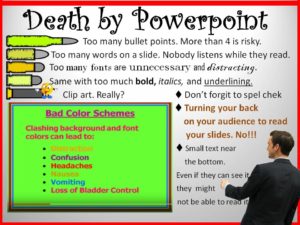
What is Death by PowerPoint?
Death by PowerPoint (also referred to as Death by PPT) is a term used to describe the phenomenon of poor PowerPoint presentations. The term is generally used to describe presentations that are too long, full of text and slides, and are generally difficult to understand and follow. Death by PowerPoint presentations are often seen in corporate and academic environments, where presentation slides are used to present large amounts of information in a short amount of time.
The term Death by PowerPoint was first coined by Edward Tufte, a professor of statistics at Yale University. He argued that PowerPoint is an ineffective way to communicate complex information and that it can lead to confusion and boredom in an audience. He argued that presentations should be focused on the content, not the slides.
The use of PowerPoint has become so widespread in corporate and academic settings that it has become an almost ubiquitous form of communication. Presenters often rely on PowerPoint’s templates and visuals to convey their message, instead of using their own words and insights. As a result, presentations become tedious and hard to follow, and the audience often fails to grasp the main point of the presentation.
Causes of Death by PowerPoint
Death by PowerPoint is caused by the presenter’s poor use of the software and their lack of knowledge about how to effectively communicate their message. Poorly designed slides, too many slides and too much text on slides can all contribute to Death by PowerPoint. Additionally, some presenters rely too heavily on visuals, such as charts and graphs, to tell their story, instead of using their own words and insights.
Another cause of Death by PowerPoint is the presenter’s lack of preparation. Presenters often underestimate the time it takes to create a good presentation, and they often don’t practice their presentation beforehand. As a result, their presentation lacks focus and structure, and it becomes difficult for the audience to follow.
Finally, Death by PowerPoint can be caused by the presenter’s lack of knowledge about their audience. Presenters often fail to tailor their presentation to the audience’s needs and interests, and this can lead to an unengaging and disjointed presentation.
How to Avoid Death by PowerPoint
The best way to avoid Death by PowerPoint is to focus on the content, not the slides. Presenters should be sure to practice their presentation beforehand and use clear language to communicate their message. Additionally, presenters should be sure to tailor their presentation to the audience’s needs and interests, and they should be sure to keep the slides focused and concise.
Clear Language
Presenters should be sure to use clear language when presenting their message. They should avoid jargon, complex terms, and long sentences. They should also be sure to use visuals to illustrate their points, such as diagrams, charts, and infographics. This will help the audience to better understand the message.
Focus and Concision
Presenters should also be sure to keep their slides focused and concise. They should avoid using too many slides and adding too much text to the slides. Presenters should also be sure to use visuals, such as charts and graphs, to illustrate their points and make their slides more engaging.
Conclusion
Death by PowerPoint can be avoided by focusing on the content, not the slides. Presenters should be sure to use clear language, keep their slides concise and focused, and practice their presentation beforehand. Additionally, presenters should be sure to tailor their presentation to the audience’s needs and interests. With these tips, presenters can ensure that their presentation is engaging and effective.
Related Faq
What is Death by Powerpoint?
Death by Powerpoint (also known as “Powerpoint Hell”) is a term commonly used to describe a tedious and ineffective presentation given using a Powerpoint software, where the presenter reads from the slides and does not engage the audience. The presentation is often cluttered, confusing, and overwhelming, leaving the audience bored and uninterested.
What are the characteristics of a “Death by Powerpoint” presentation?
A “Death by Powerpoint” presentation is characterized by dull, cluttered slides that lack visual interest. The presenter often reads directly from the slides, instead of engaging the audience. The slides are often too text heavy, making them difficult to read and understand. The presenter may also use too many slides, making the presentation long and monotonous.
What can be done to avoid “Death by Powerpoint”?
To avoid “Death by Powerpoint”, it is important to ensure the presentation is visually engaging. This can be done by using high quality images, charts, and diagrams in the slides. The presenter should also use short, concise sentences and avoid cramming too much information onto a single slide. It is also important to focus on engaging the audience, rather than simply reading from the slides.
What are some tips for creating a successful Powerpoint presentation?
When creating a Powerpoint presentation, it is important to keep the slides simple and concise. The slides should focus on key points, rather than overwhelming the audience with too much information. It is also important to use high quality images and charts to make the presentation visually appealing. Additionally, the presenter should practice before the presentation and be prepared to engage the audience.
What are the benefits of using Powerpoint for presentations?
Using Powerpoint for presentations has several benefits. Powerpoint makes it easy to create visually appealing slides that are easy to understand. It also makes it easy to add images, charts, and diagrams to the presentation, making it more engaging for the audience. Additionally, Powerpoint has a variety of features that make it easy to customize each slide, allowing the presenter to create a unique and interesting presentation.
How can I make sure my Powerpoint presentation is engaging?
To ensure your Powerpoint presentation is engaging, it is important to focus on the audience. The presenter should be prepared to engage the audience and keep the slides simple and concise. The presenter should also use high quality images, charts, and diagrams to make the presentation visually appealing. Finally, the presenter should practice the presentation beforehand to make sure it flows smoothly and is engaging for the audience.
How to avoid death By PowerPoint | David JP Phillips | TEDxStockholmSalon
Death by Powerpoint is a term used to describe the feeling of boredom and fatigue caused by a presentation that relies too heavily on slides and visuals. It is a phenomenon that has been around for decades, and it is one of the most common complaints about presentations. By recognizing the pitfalls of a Powerpoint-heavy presentation, we can create engaging and meaningful experiences that don’t put our audience to sleep. With thoughtful design and clear objectives, we can create presentations that make a lasting impression and leave our audience wanting more.

















