Despite being banned – account suspended – having no access to help I managed to install LXDE over the top of the existing offline XFCE installation and then remove Xfce.
Soon discovered that the instructions offered so far do not work so decided to have a go myself. Being fully backed up; if I failed I could kiss EndeavourOS goodbye and install Zorin-16 or BSD whatever in a few minutes.
Following my usual Lotus practices of junk removal I first removed the “welcome” panel app as I had already removed “imagemagik” and all of its dependants. Great – enjoying myself removing unwanted stuff Lotus Style and improving efficiency and hence energy efficiency; lowering power consumption incrementally – Cool or what…? Yes much cooler; which I will expound later.
I then used command sudo pacman -S lxde which gave the option to install openbox, common and other items – 17 in all.
:: Repository community
- gpicview 2) lxappearance 3) lxappearance-obconf 4) lxde-common 5) lxde-icon-theme
- lxdm 7) lxhotkey 8) lxinput 9) lxlauncher 10) lxmusic 11) lxpanel 12) lxrandr
- lxsession 14) lxtask 15) lxterminal 16) openbox 17) pcmanfm
After a reboot it was still loading just Xfce so I then issued the command sudo pacman -Rs xfce which cleared out a lot of unwanted junk. Icons on the taskbar started to disappear – time for another reboot.
Fantastic – there was the King of the Lightweights – LXDE - in a nanosecond after logging in, and no ghastly pinky purple wallpaper, just the standard LXDE blue wallpaper with very poor text rendering as a result of scaling up. As you can see I soon replaced that with a dark grey wallpaper with pin sharp text outline that may just reduce power consumption a little.
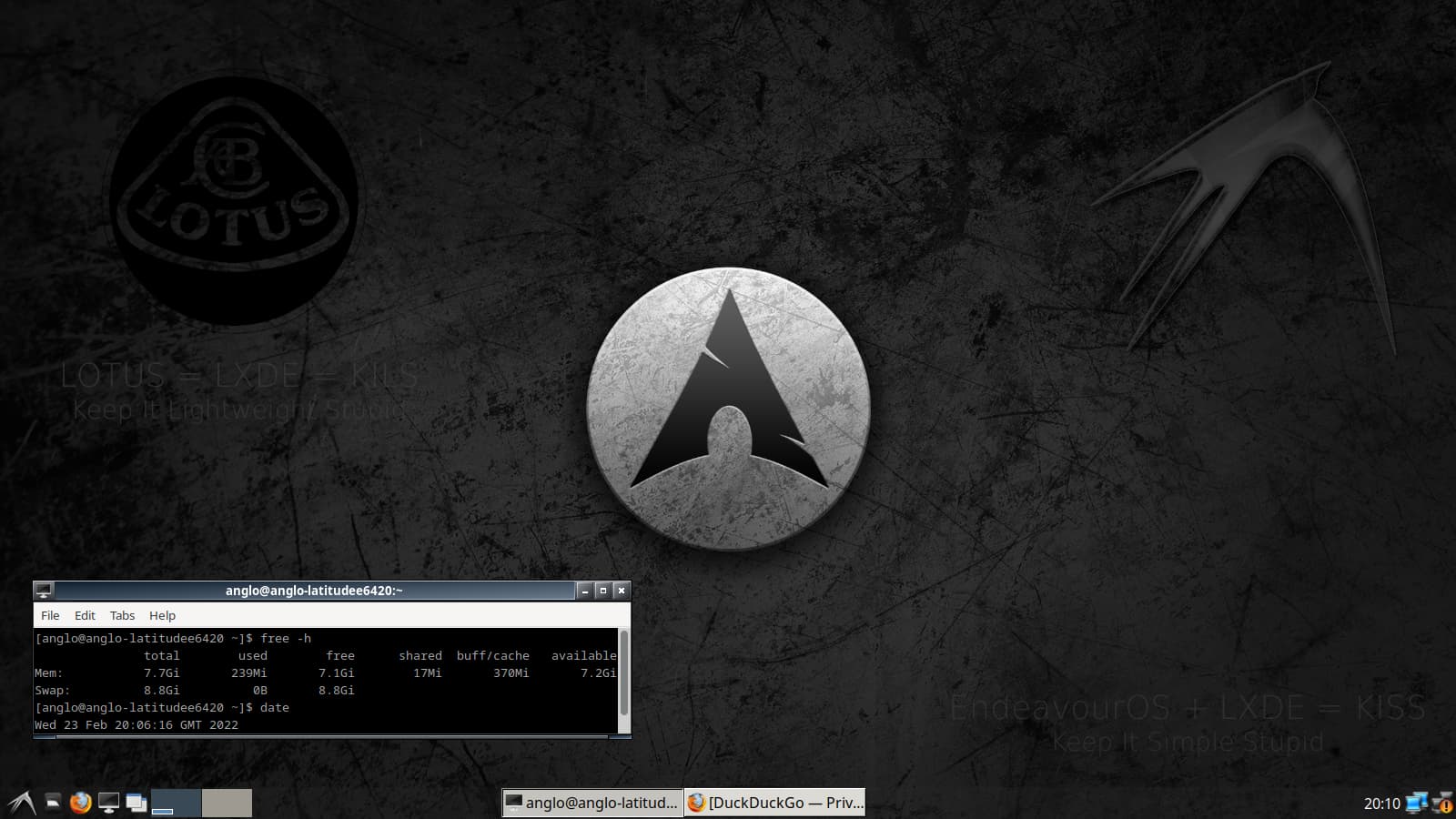
I then updated using the menu option – thanks EnOS devs ![]() – followed by a reboot and the command free -h which gave 235MiB RAM used – all my folders, files and apps were as before, all working and fast-performing as expected.
– followed by a reboot and the command free -h which gave 235MiB RAM used – all my folders, files and apps were as before, all working and fast-performing as expected. ![]()
As any competent engineer will tell you “listen to your tool” – no, not that one ![]() - in my case this Dell Latitude i7 8GiB laptop – listening to the silence – as the cooling fan operates far less frequently than before under Xfce.
- in my case this Dell Latitude i7 8GiB laptop – listening to the silence – as the cooling fan operates far less frequently than before under Xfce.
Thought all was going too well – why no Xfce freezes – but something was not working. The file manager is PCManFM - USB sticks and my backup external SSD were not showing in the file manager yet the USB dongle and USB mouse were working fine. Hardinfo was showing a USB flash drive connected with all information. Plenty of information about this problem on the web but too complicated for me. ![]()
Needed a break as nearing meltdown from information overload. Decided that sadly I needed to install another file manager. Staying away from AUR I chose Nautilus which when installed immediately cured USB drive problems as I could see on the screen that PCManFM was now showing my flash drive – also Drives and Network were also working. After experimenting a little I issued command sudo pacman -Rs nautilus and PCManFM stopped showing my flash drive and Drives and Network were responding with “Operation not supported.” Oh dear – install Nautilus again but this time I removed it alone by command sudo update -R nautilus – success at last.
Well partial success as I now discover that my Pixel 3a GrapheneOS phone does not appear under PCManFM. Found this…
Nothing much more to report – trust that the regular Xfce freeze-ups are a thing of the past – no more crashing out and restarting from scratch. Edit - I wish - still freezing now and again. Now running nearly as efficient as Trisquel-mini LXDE as makes no difference but importantly, I now have broken the link to Buntu. Time to party… ![]()
![]()
![]()
Eco friendly for sure… ![]()
https://www.computerdisposals.com/blog/e-waste-do-you-know-the-shocking-facts/
https://www.theworldcounts.com/challenges/planet-earth/waste/electronic-waste-facts/story