Start by going to your Uptime Monitors dashboard, from the top side menu:
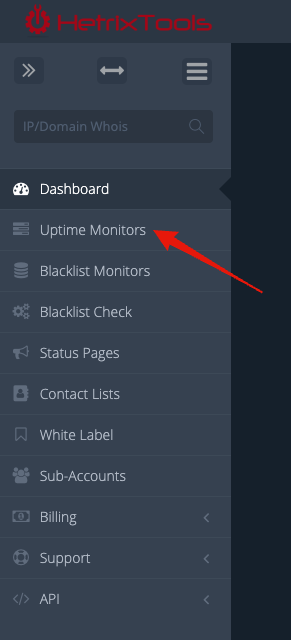
From your monitors list, each monitor’s Uptime Report can be accessed by clicking the link under the “Last Down” column:
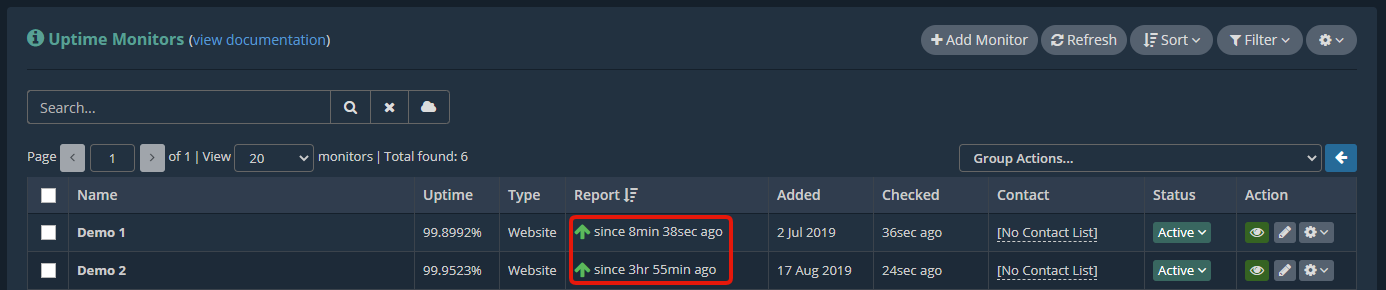
Each Uptime Monitor has its own Uptime Report, which includes all of its uptime data.
All of your Uptime Reports are private by default, which means that only you, the account owner while being logged in, can view these Uptime Reports.
However, you can always simply just make any Uptime Report public, as described here: https://docs.hetrixtools.com/privatepublic-uptime-reports/
By making an Uptime Report public, you can share its report link with your colleagues or clients, and they can view its uptime data without being logged into an account on our platform.
