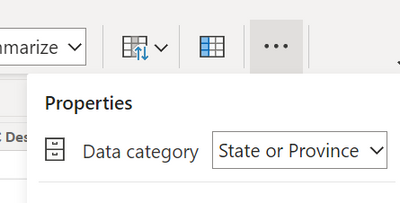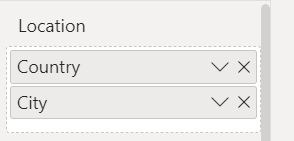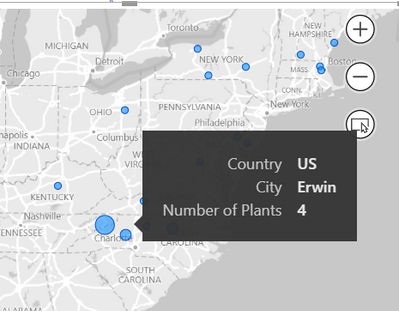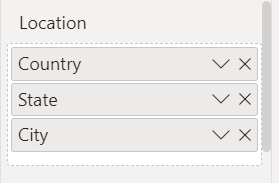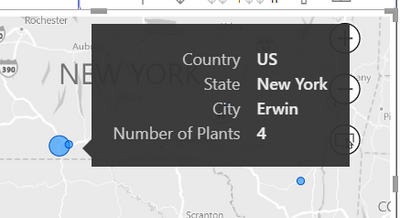- Power BI forums
- Updates
- News & Announcements
- Get Help with Power BI
- Desktop
- Service
- Report Server
- Power Query
- Mobile Apps
- Developer
- DAX Commands and Tips
- Custom Visuals Development Discussion
- Health and Life Sciences
- Power BI Spanish forums
- Translated Spanish Desktop
- Power Platform Integration - Better Together!
- Power Platform Integrations (Read-only)
- Power Platform and Dynamics 365 Integrations (Read-only)
- Training and Consulting
- Instructor Led Training
- Dashboard in a Day for Women, by Women
- Galleries
- Community Connections & How-To Videos
- COVID-19 Data Stories Gallery
- Themes Gallery
- Data Stories Gallery
- R Script Showcase
- Webinars and Video Gallery
- Quick Measures Gallery
- 2021 MSBizAppsSummit Gallery
- 2020 MSBizAppsSummit Gallery
- 2019 MSBizAppsSummit Gallery
- Events
- Ideas
- Custom Visuals Ideas
- Issues
- Issues
- Events
- Upcoming Events
- Community Blog
- Power BI Community Blog
- Custom Visuals Community Blog
- Community Support
- Community Accounts & Registration
- Using the Community
- Community Feedback
Register now to learn Fabric in free live sessions led by the best Microsoft experts. From Apr 16 to May 9, in English and Spanish.
- Power BI forums
- Forums
- Get Help with Power BI
- Desktop
- Power BI maps works for the US but not other count...
- Subscribe to RSS Feed
- Mark Topic as New
- Mark Topic as Read
- Float this Topic for Current User
- Bookmark
- Subscribe
- Printer Friendly Page
- Mark as New
- Bookmark
- Subscribe
- Mute
- Subscribe to RSS Feed
- Permalink
- Report Inappropriate Content
Power BI maps works for the US but not other countries or vice versa
Hi there!
I have been fussing around with Power BI's map visualization for about a week now and have tried a slew of suggestions from this forum, but I am still stumped. Here is my map with the majority of the locations:
I have a list of locations across the globe, each with a Country and City column, and some with a State column. I have categorized these columns as such in the Data Model (Country as Country, City as City, and State as State or Province).
My problem lies here. If I use Country and City as my hierarchy for the location in the map visualization, every location is correct OUTSIDE of the US.
However, the US cities get messed up because there are several cities in the US with the same name. For example, the below city should be referring to Erwin, New York, not Erwin, North Carolina.
So then I added the State column to my hierarchy. This fixed my issues in the US. As you can see Erwin is indeed in New York now.
BUT, the problem is, a lot of my data outside the US does not have a State. So now, the ones without a State aren't being mapped at all. For example, you can see I should have 3 data points in Taiwan. But by including the State column, I now only have 1.
Without State column:
With State Column:
I have tried creating a custom column with "City, State Country" when a location has data in the State column, and "City, Country" when a location does not have data in the State column. This just caused weirder issues. It put Warsaw, Poland into Pennsylvania.
What else can I do? If no solutions, I supposed I'll have to gather and harcode latitudes and longitudes which I have been trying to avoid.
THANK YOU!!
- Mark as New
- Bookmark
- Subscribe
- Mute
- Subscribe to RSS Feed
- Permalink
- Report Inappropriate Content
@kboscar1 , Refer the incorrect location soltion from curbal and howtodopowerbi
https://www.youtube.com/watch?v=fhyfXcsXI9c
https://www.youtube.com/watch?v=7ZCrCEicVNY
Microsoft Power BI Learning Resources, 2023 !!
Learn Power BI - Full Course with Dec-2022, with Window, Index, Offset, 100+ Topics !!
Did I answer your question? Mark my post as a solution! Appreciate your Kudos !! Proud to be a Super User! !!
Helpful resources

Microsoft Fabric Learn Together
Covering the world! 9:00-10:30 AM Sydney, 4:00-5:30 PM CET (Paris/Berlin), 7:00-8:30 PM Mexico City

Power BI Monthly Update - April 2024
Check out the April 2024 Power BI update to learn about new features.

| User | Count |
|---|---|
| 110 | |
| 107 | |
| 88 | |
| 76 | |
| 67 |
| User | Count |
|---|---|
| 126 | |
| 111 | |
| 100 | |
| 83 | |
| 71 |